The Feed
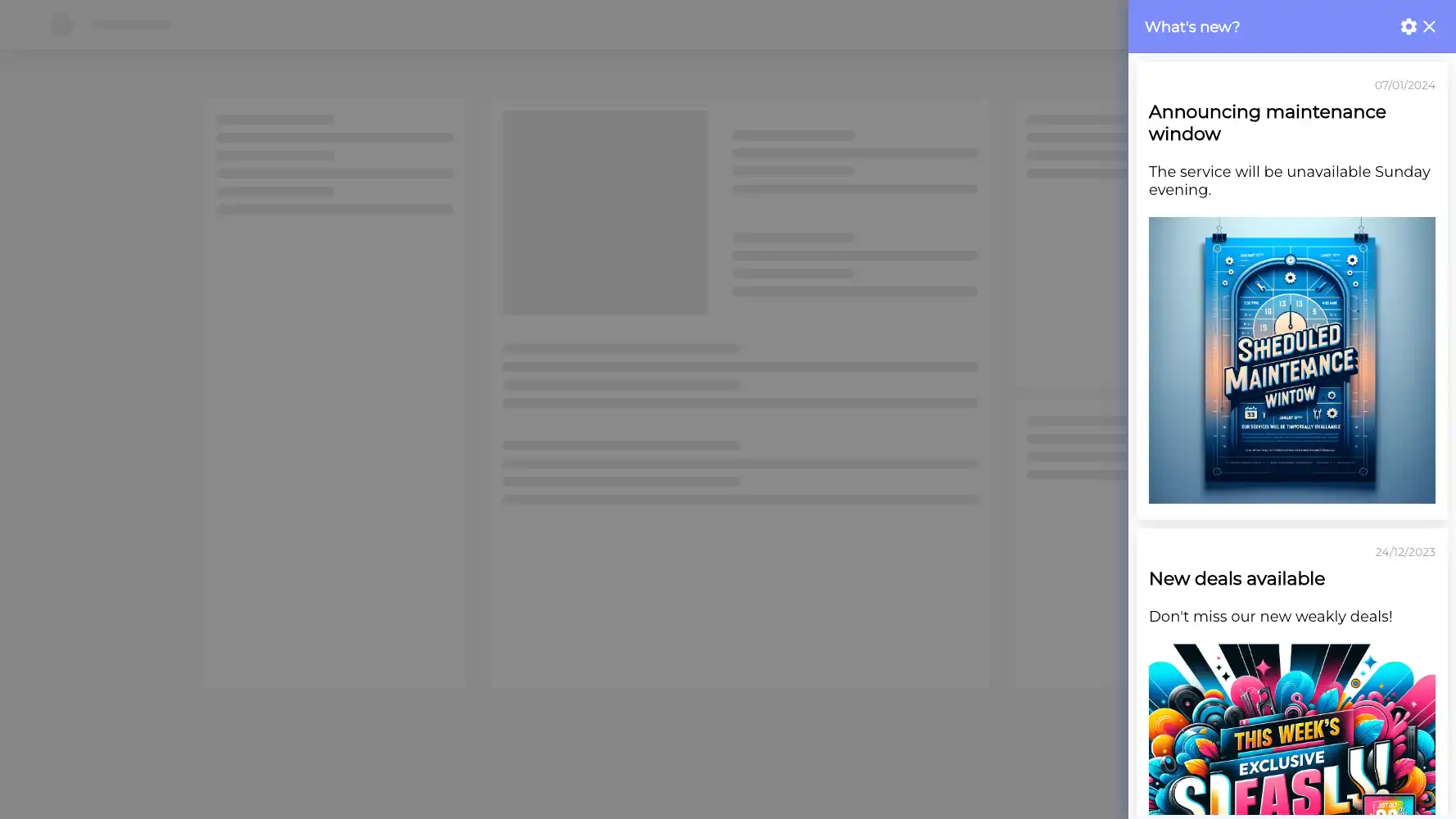
Customize your news feed to display posts chronologically, keeping your users informed and engaged.

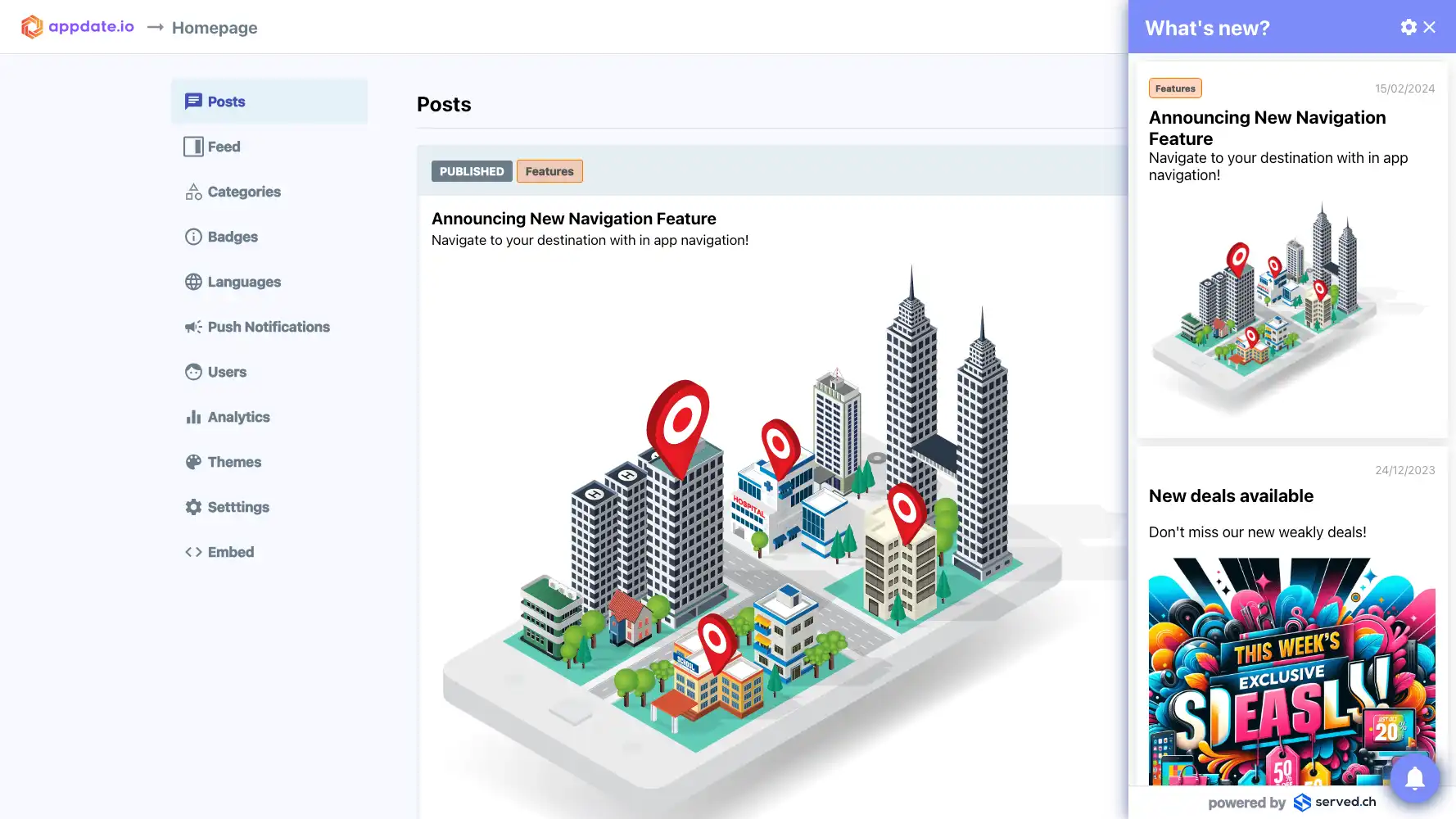
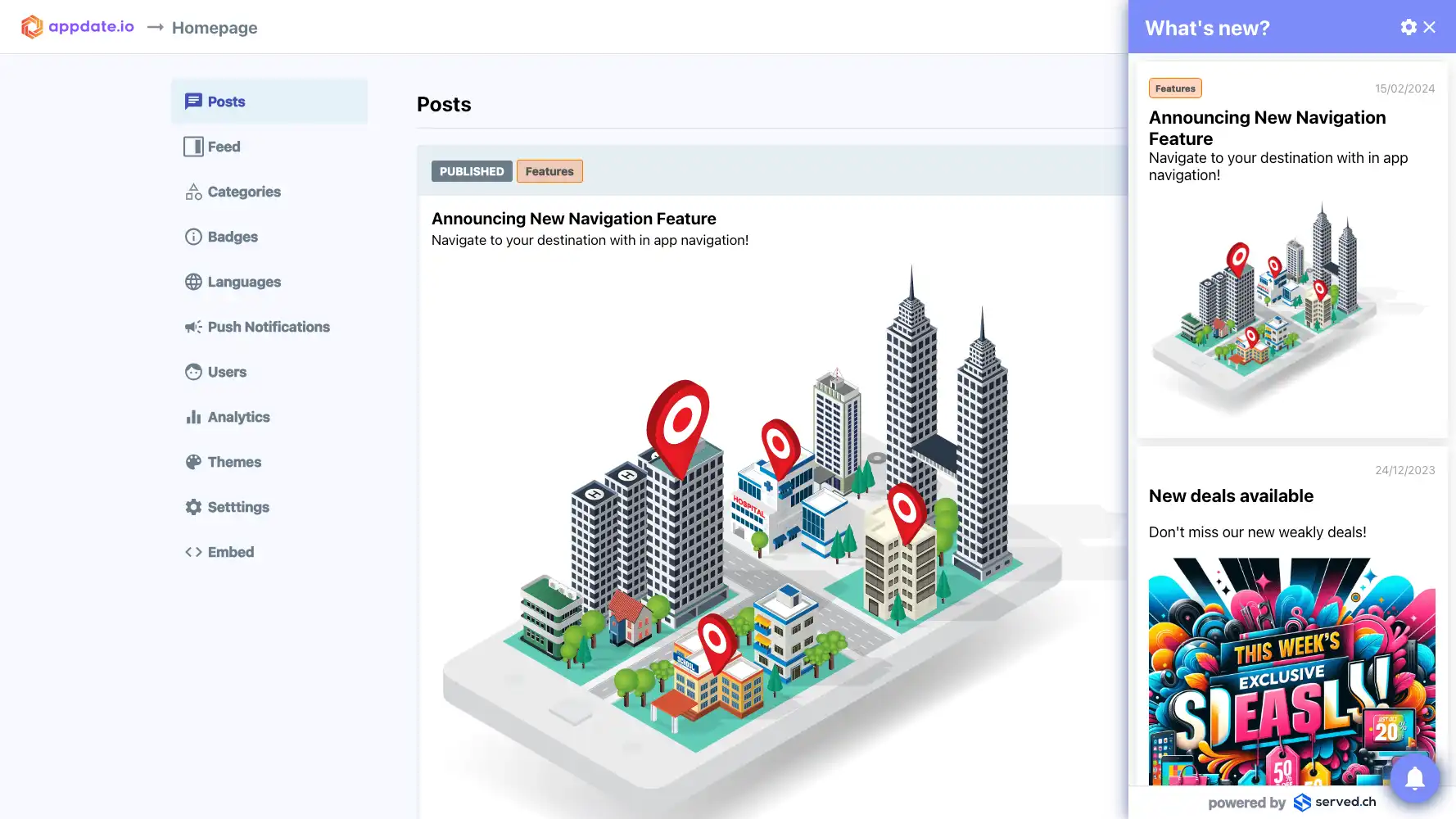
From dynamic notification feeds to reliable push notifications, each feature is designed to ensure that your messages not only reach but also resonate with your audience.
The Notification Center offers a straightforward, intuitive news feed, organizing your messages chronologically for easy access. Engage your audience with a seamless flow of information, ensuring they're always in the loop.
Try it now →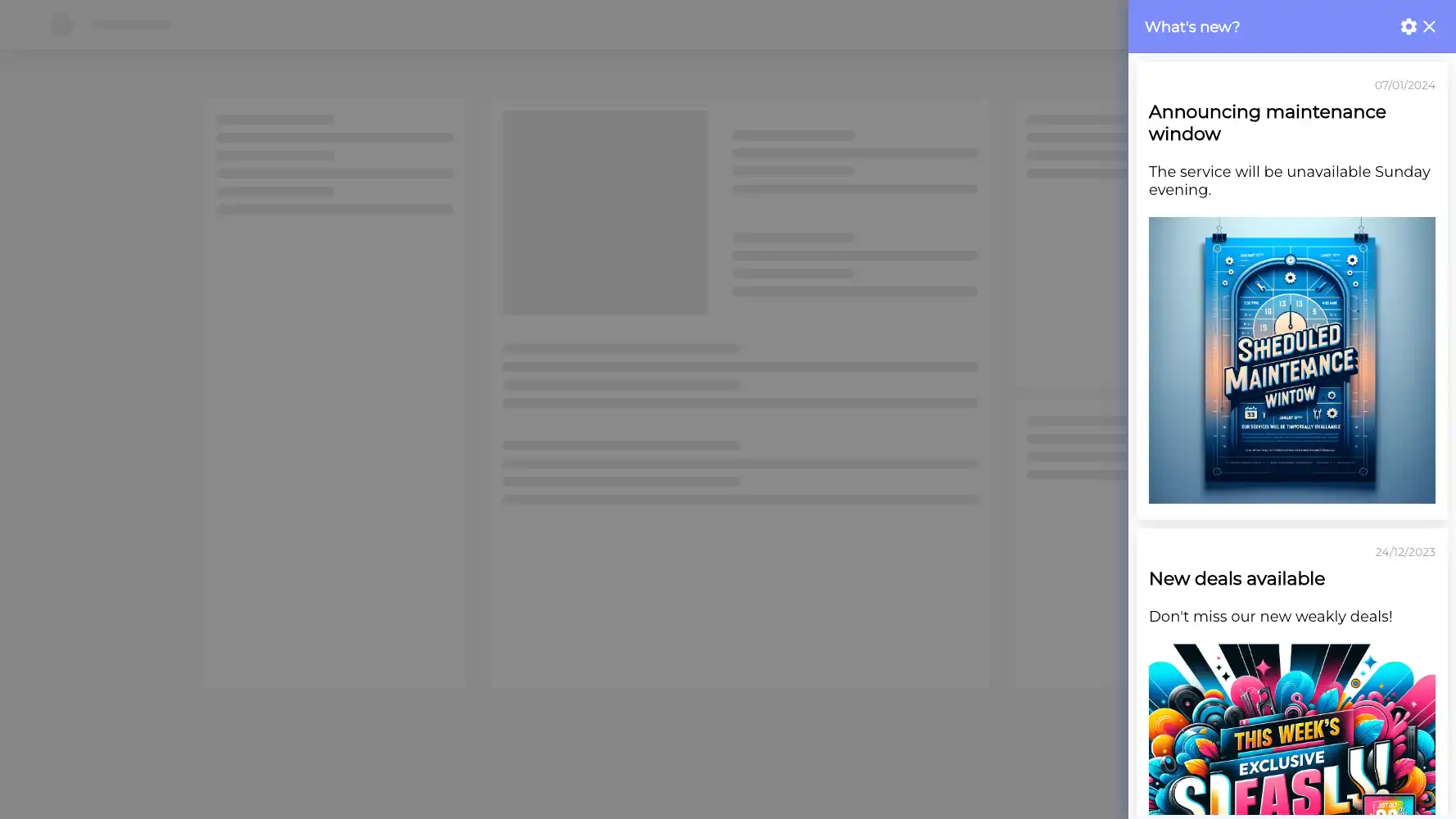
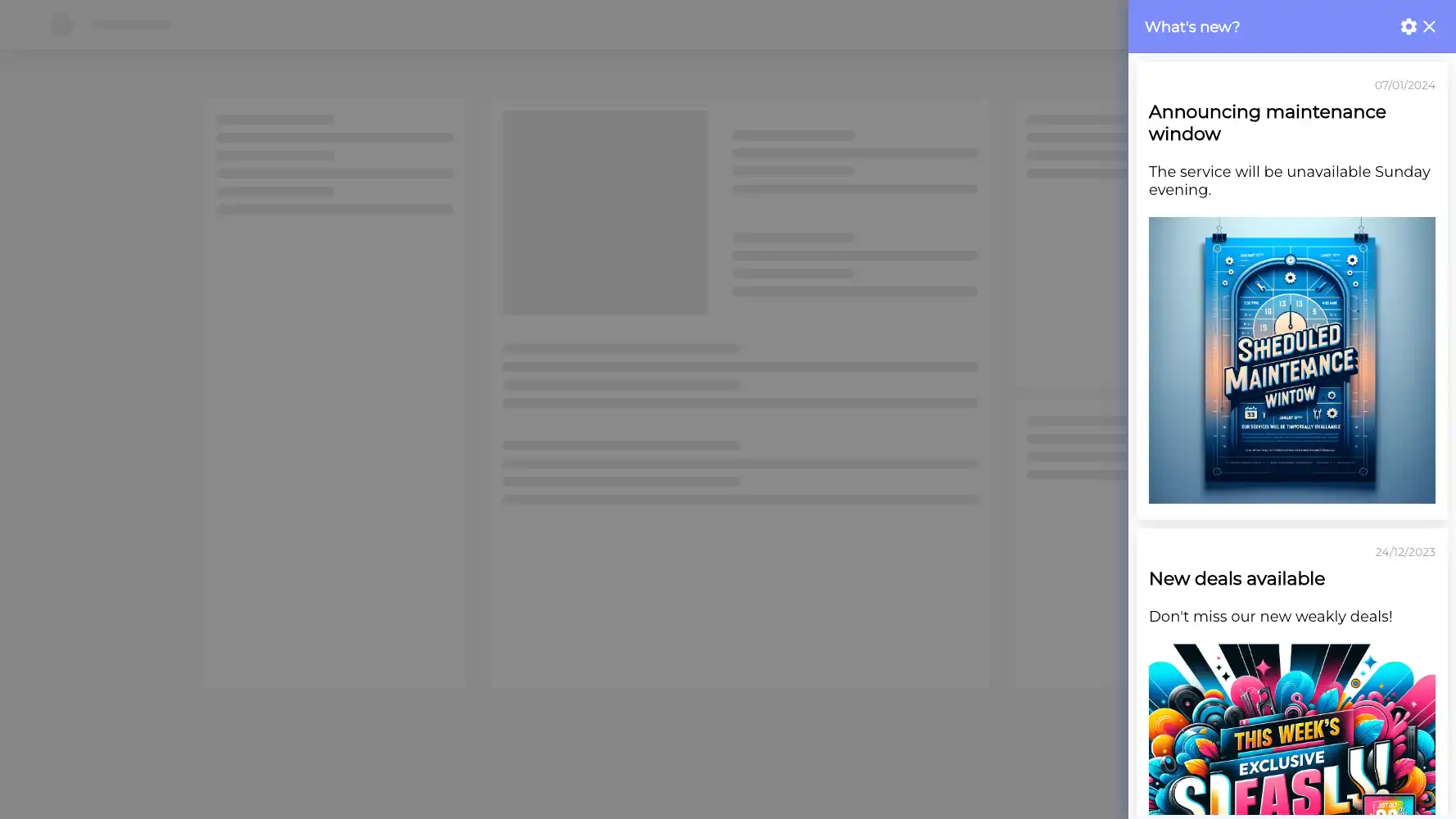
Customize your news feed to display posts chronologically, keeping your users informed and engaged.
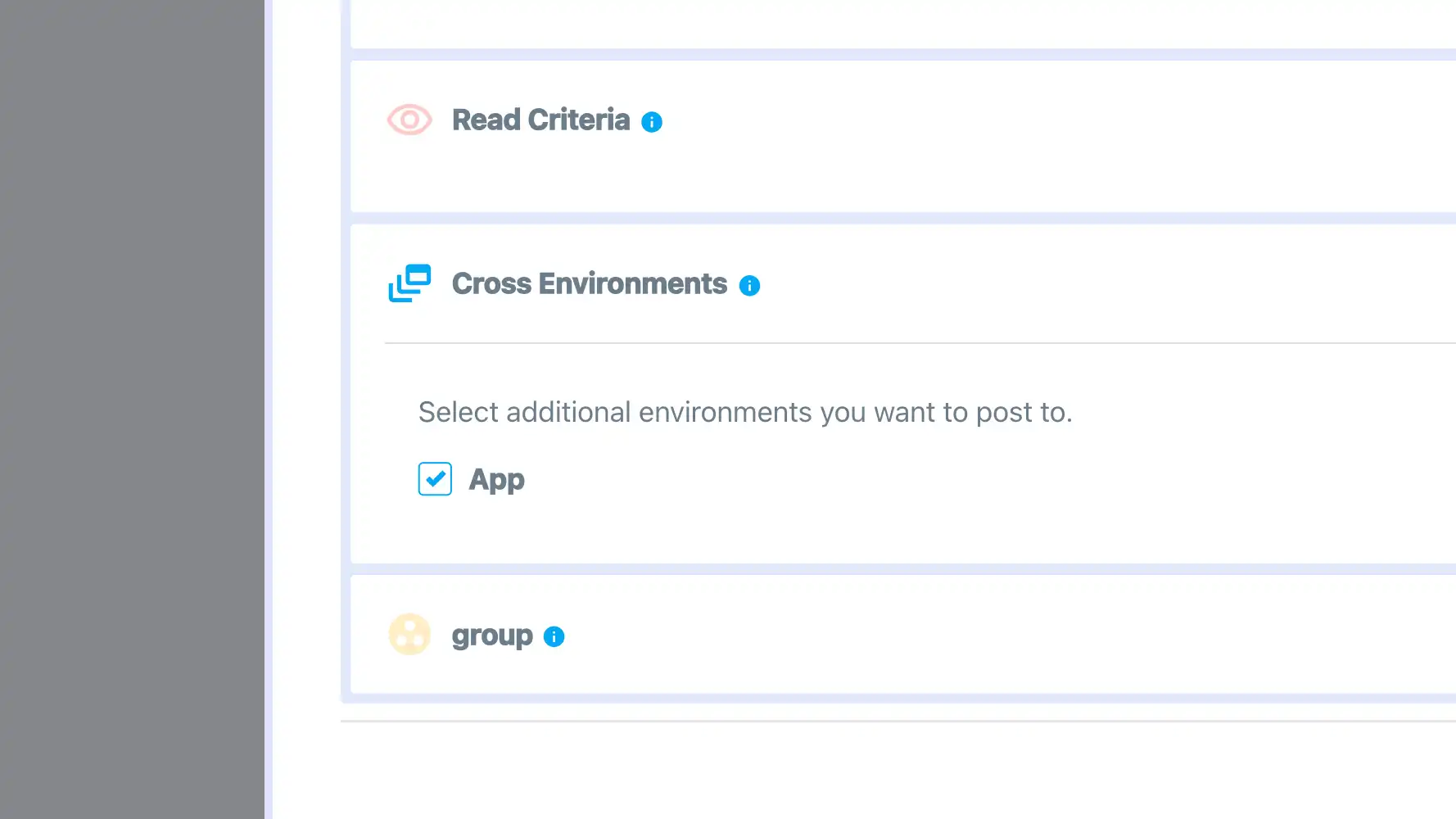
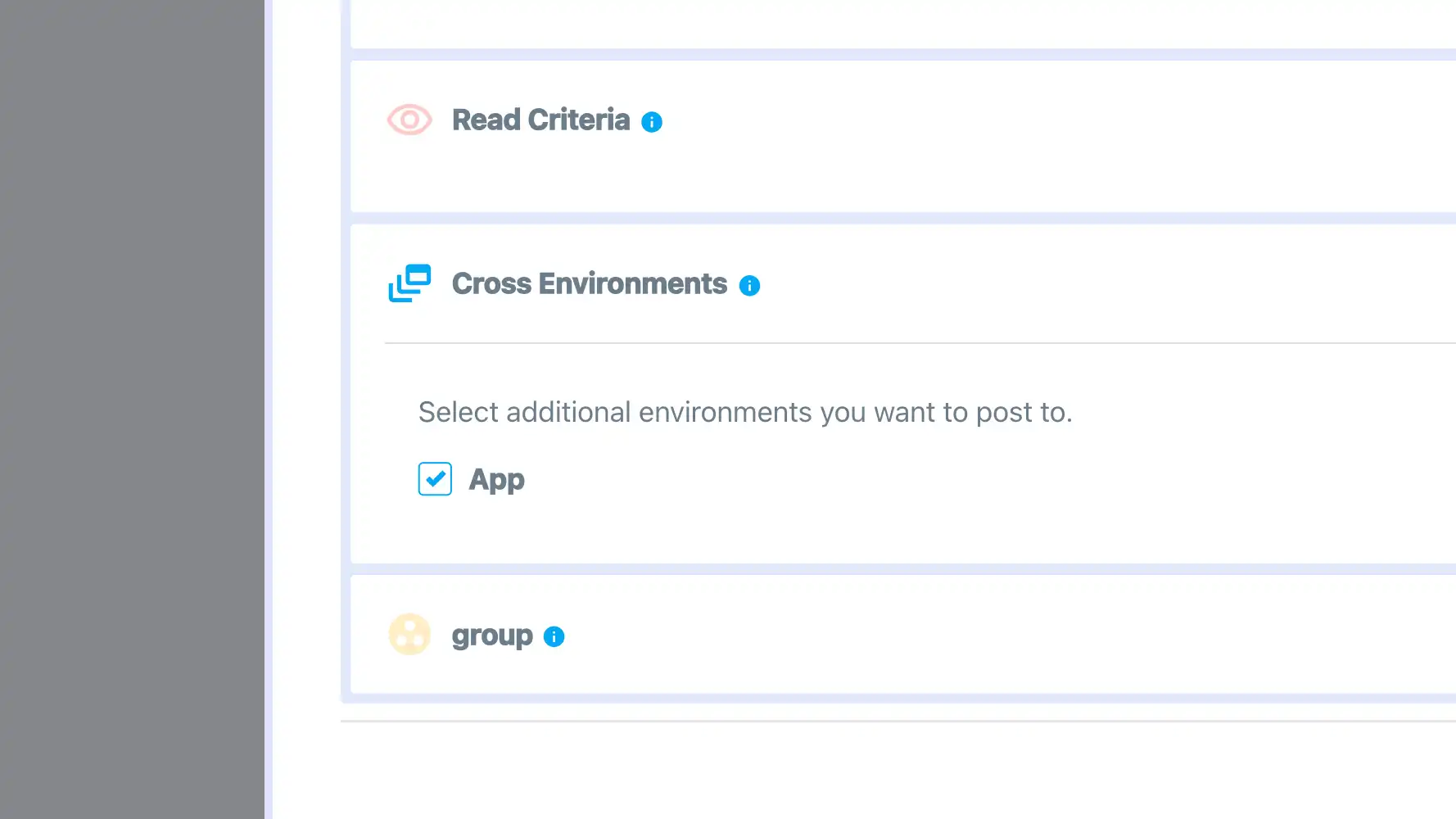
Broaden your reach by posting across multiple sites and applications (environments) simultaneously, ensuring consistent communication across your platforms.
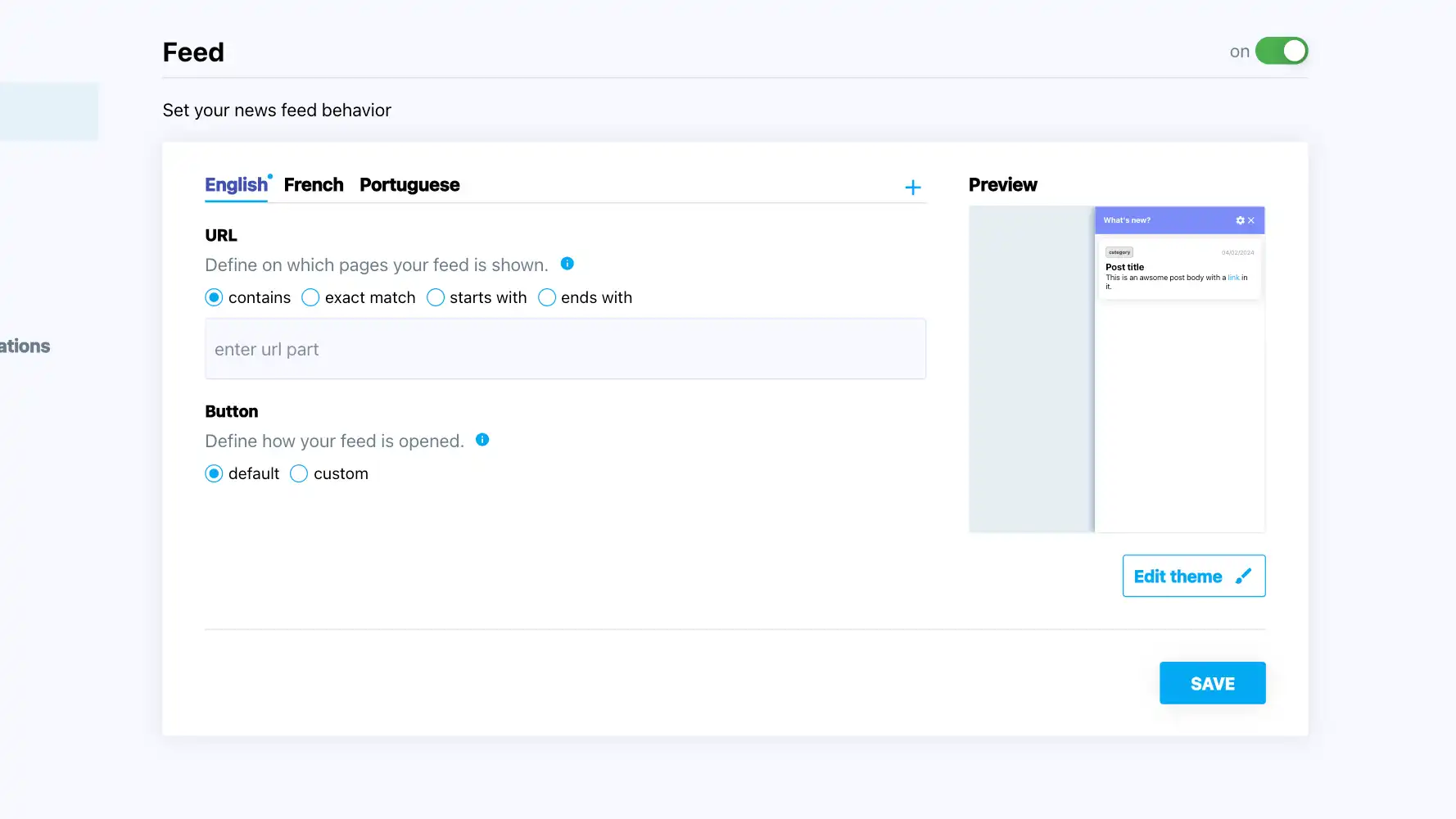
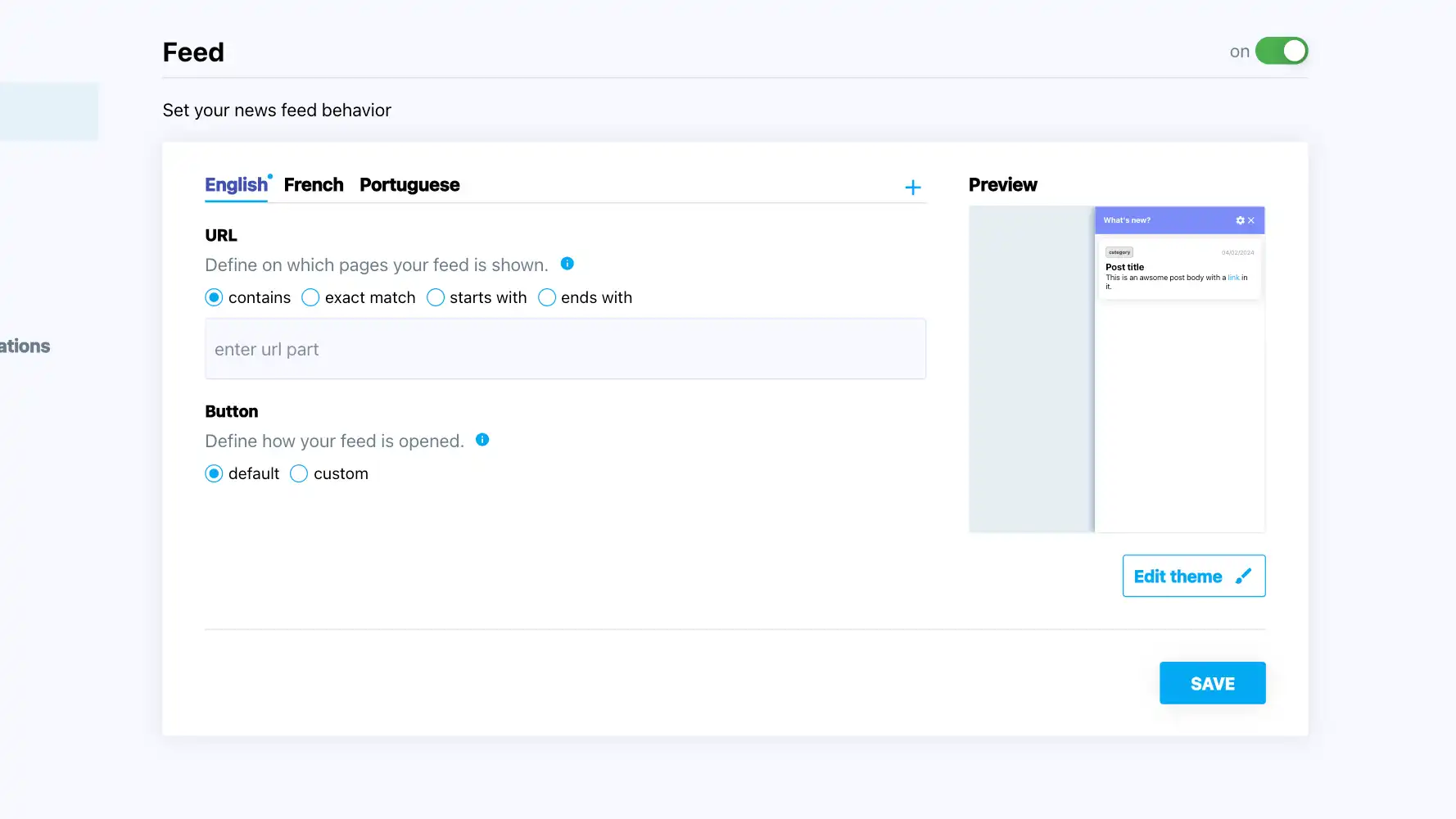
Define on which pages the notification feed should be displayed. You can also define the position of the feed on the page.
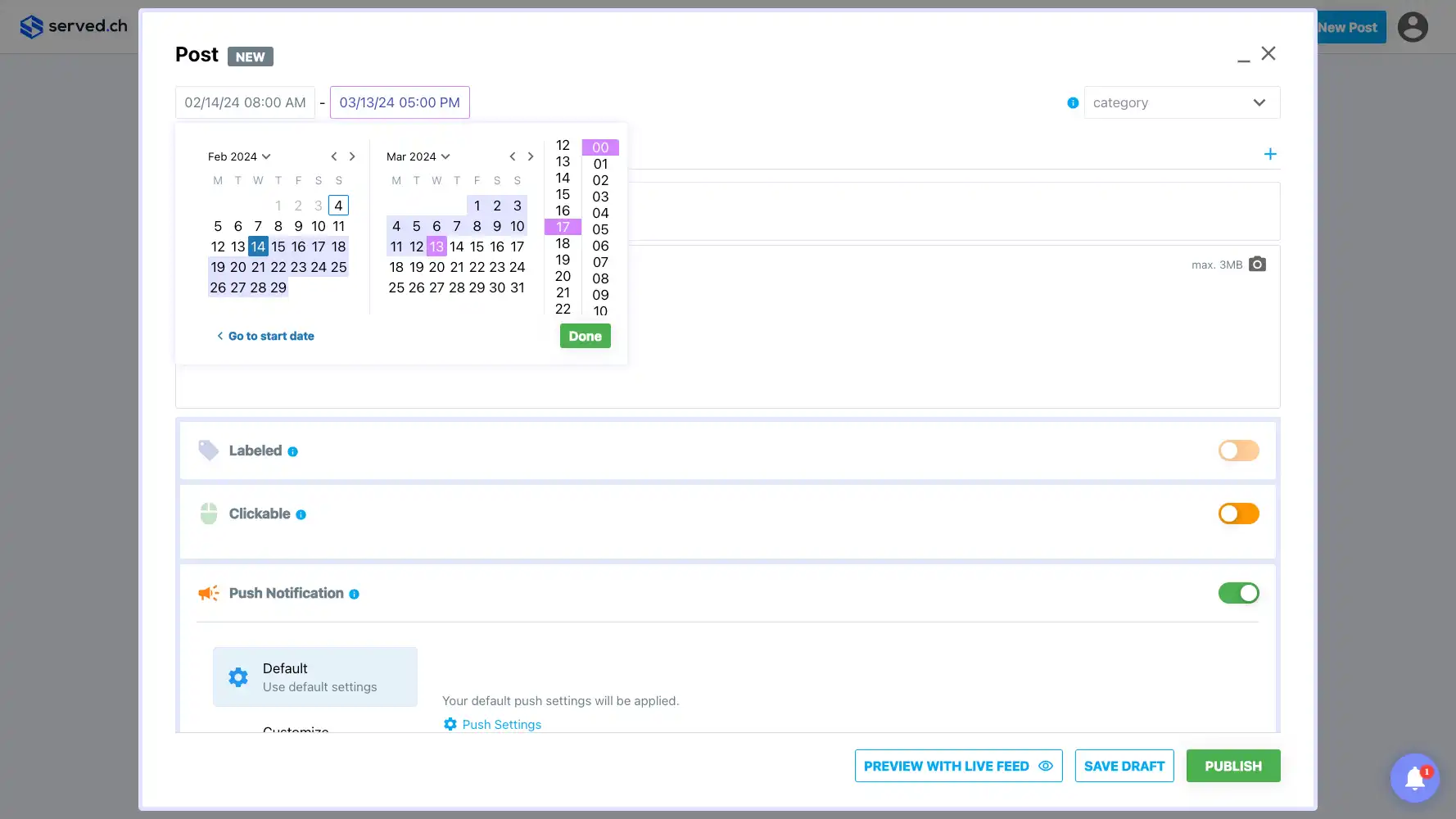
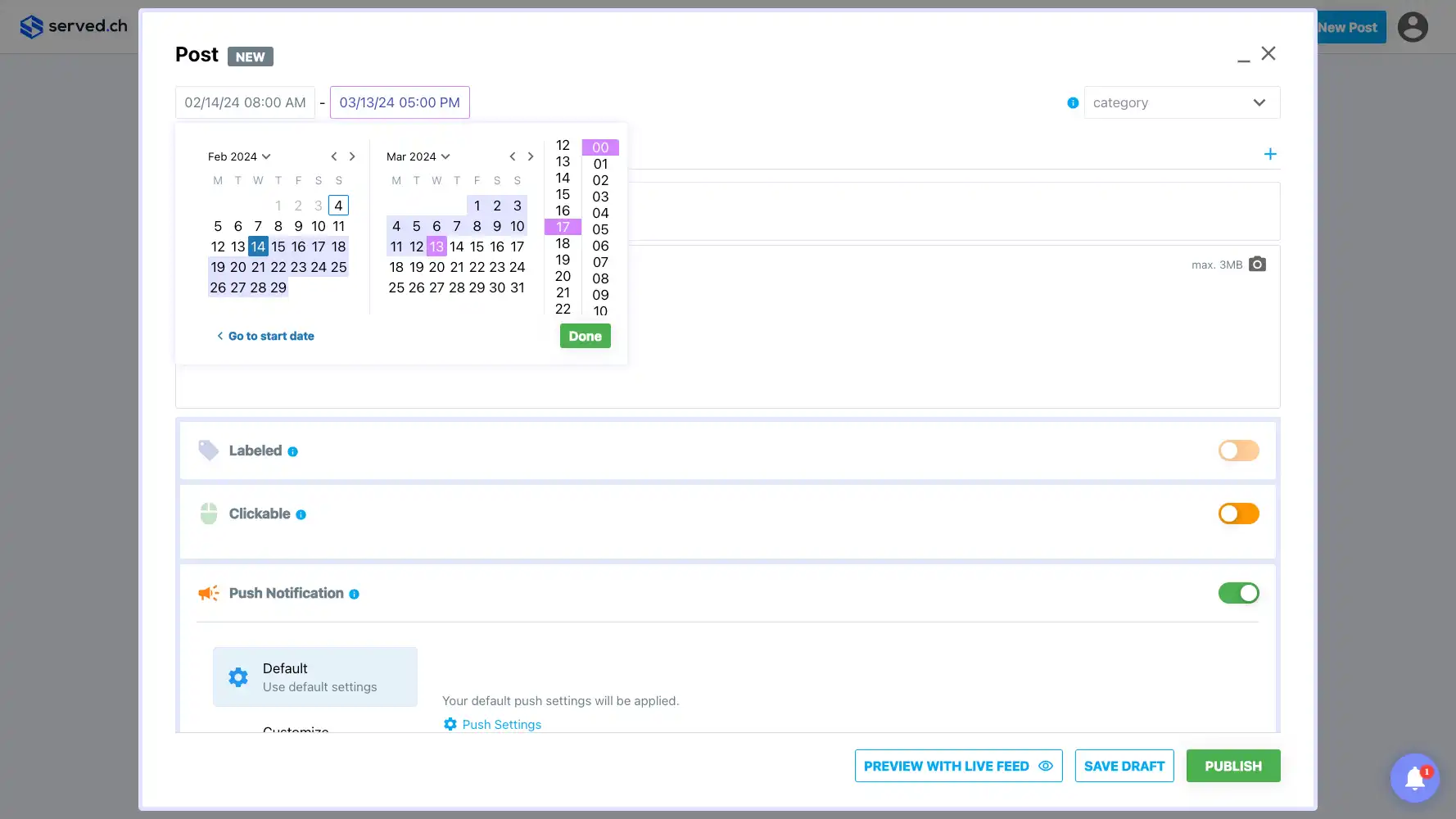
Schedule posts for optimal timing, ensuring your messages hit the mark every time.
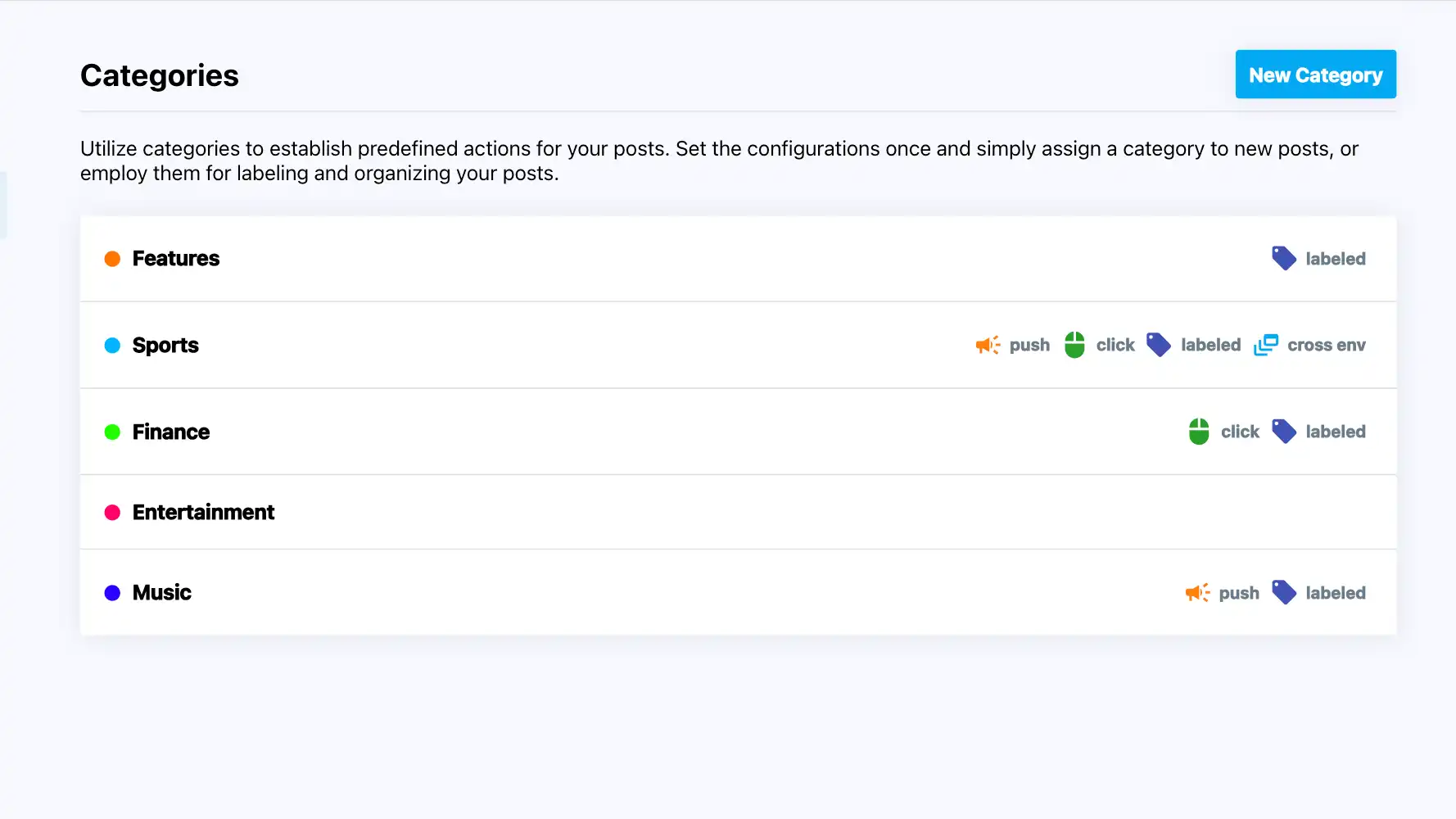
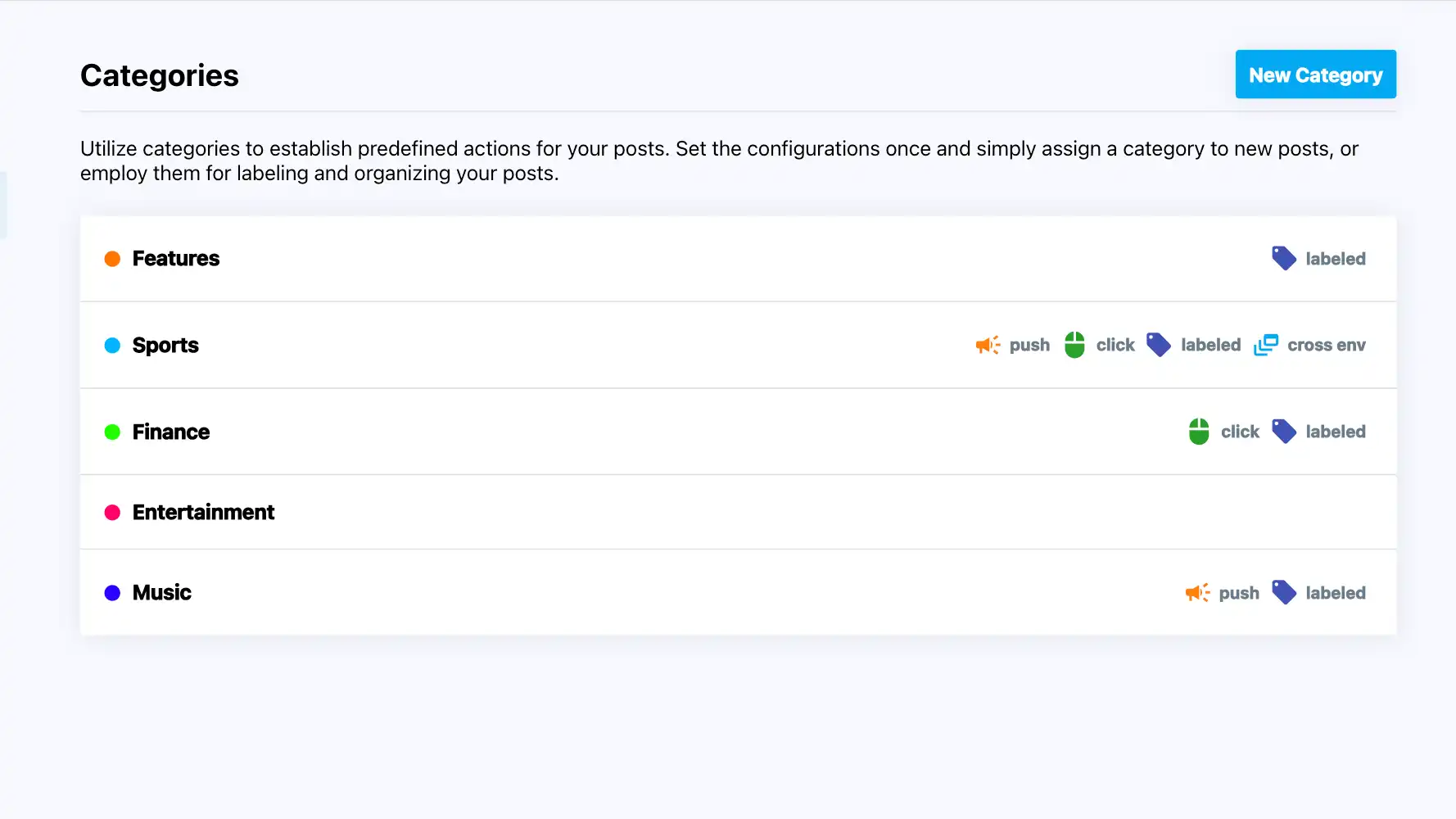
Organize your posts with categories, enhancing user navigation and interaction within your feed. Use Categories to define reusable presets for your posts. Like reusing read criterias, psuh settings and more.
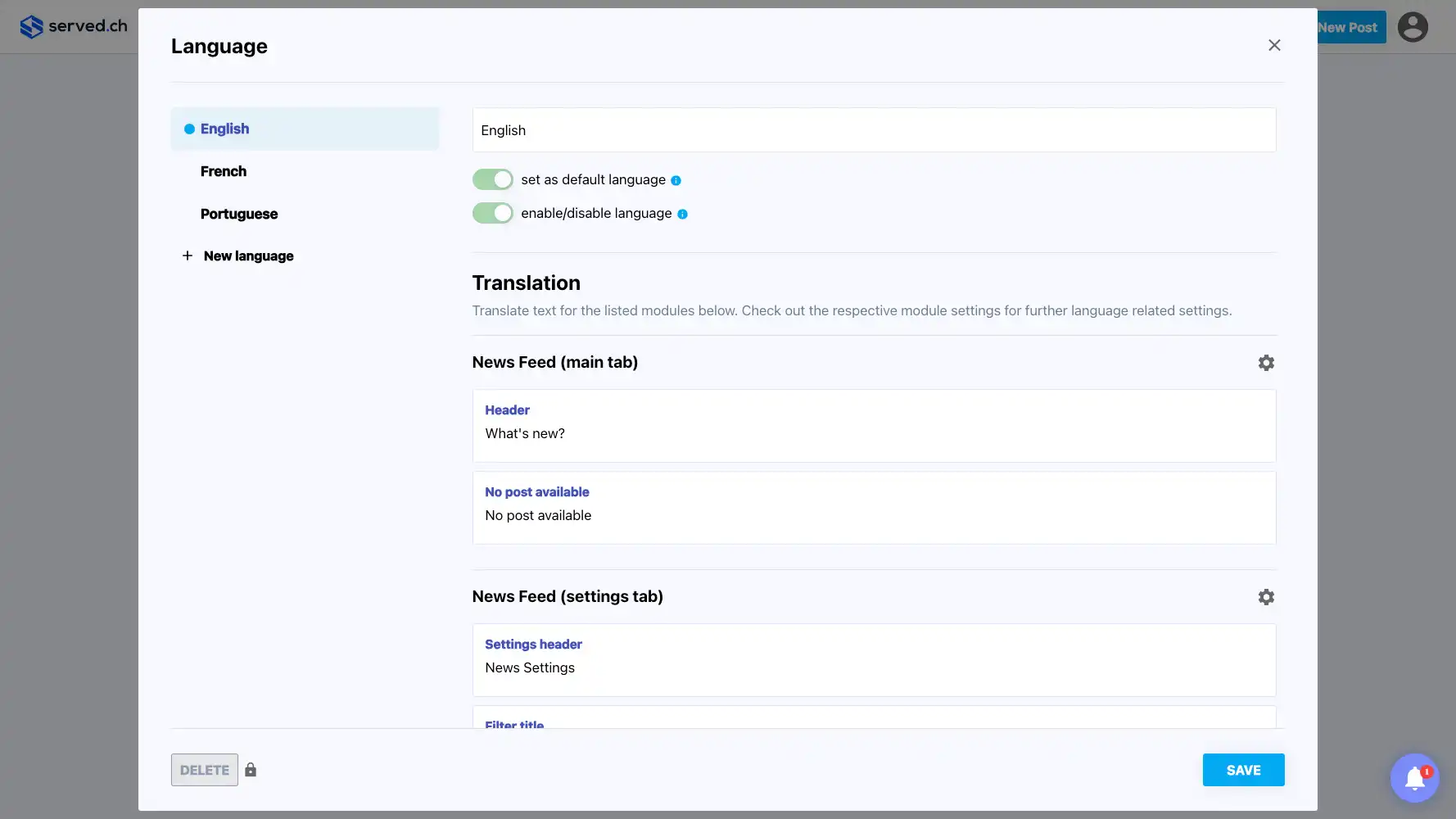
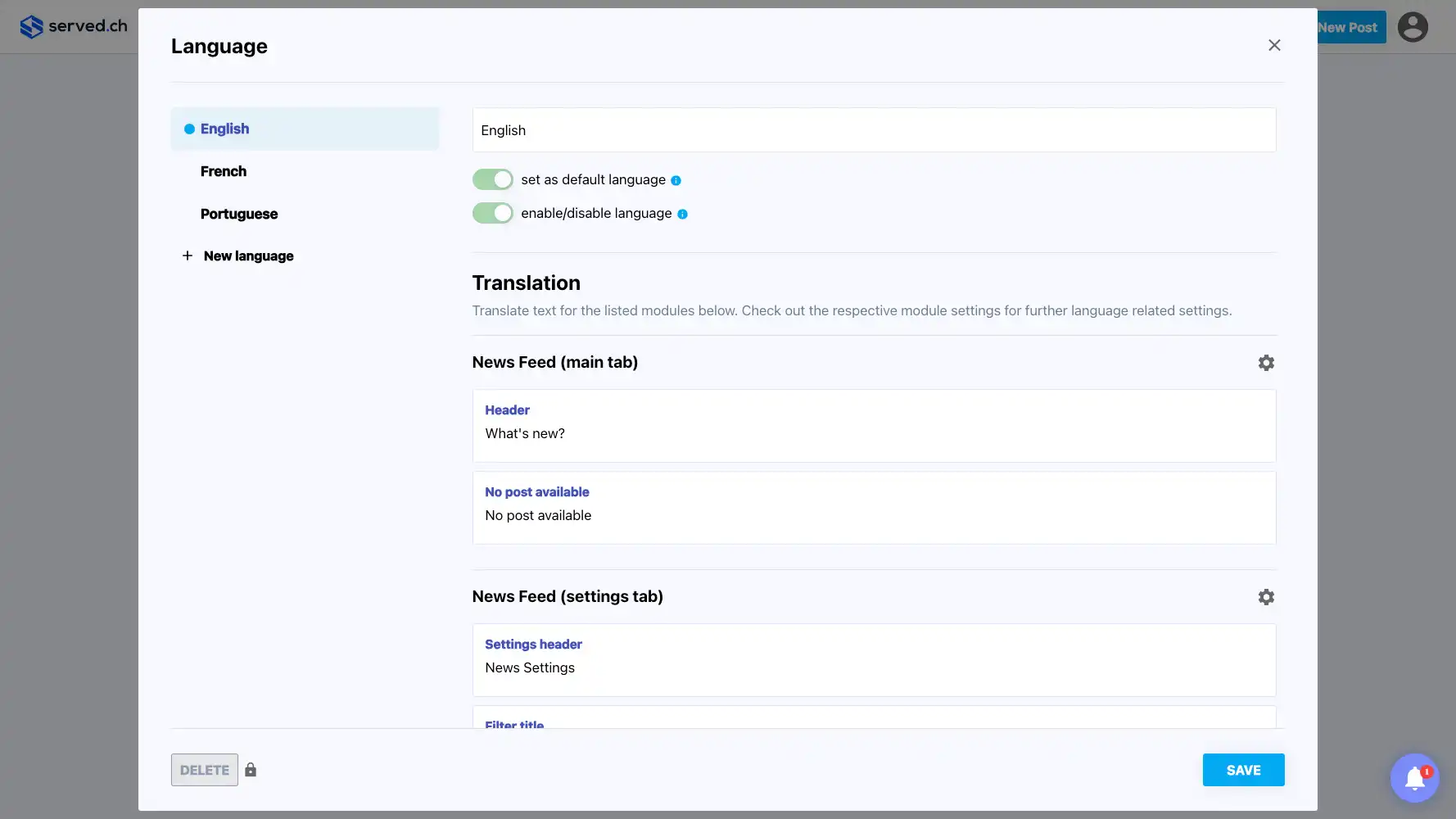
Cater to a global audience with multilingual support, automatically adjusting the feed to match user preferences.
Keep your audience engaged with direct push notifications, ensuring your most important posts are never missed.
Try it now →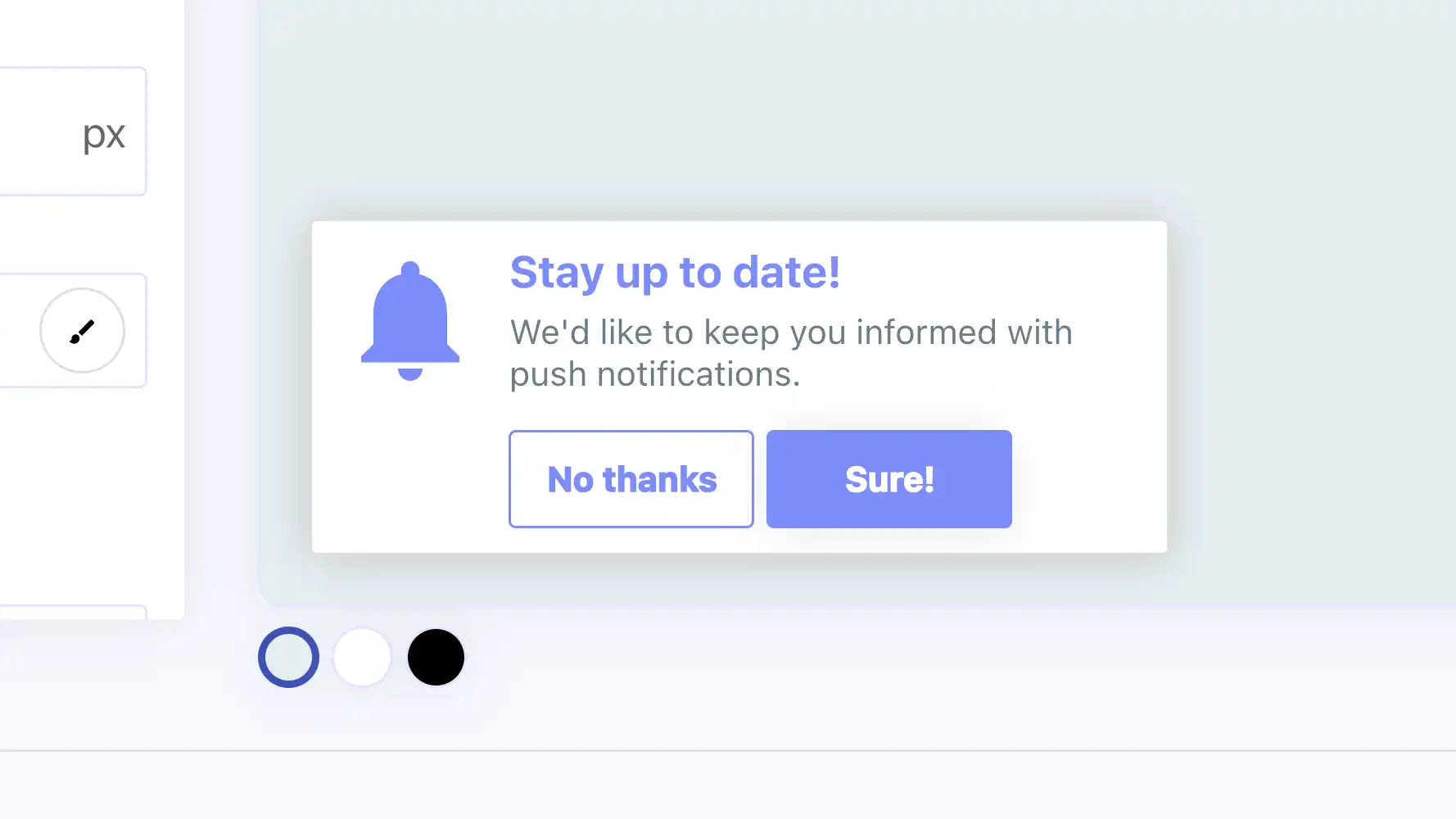
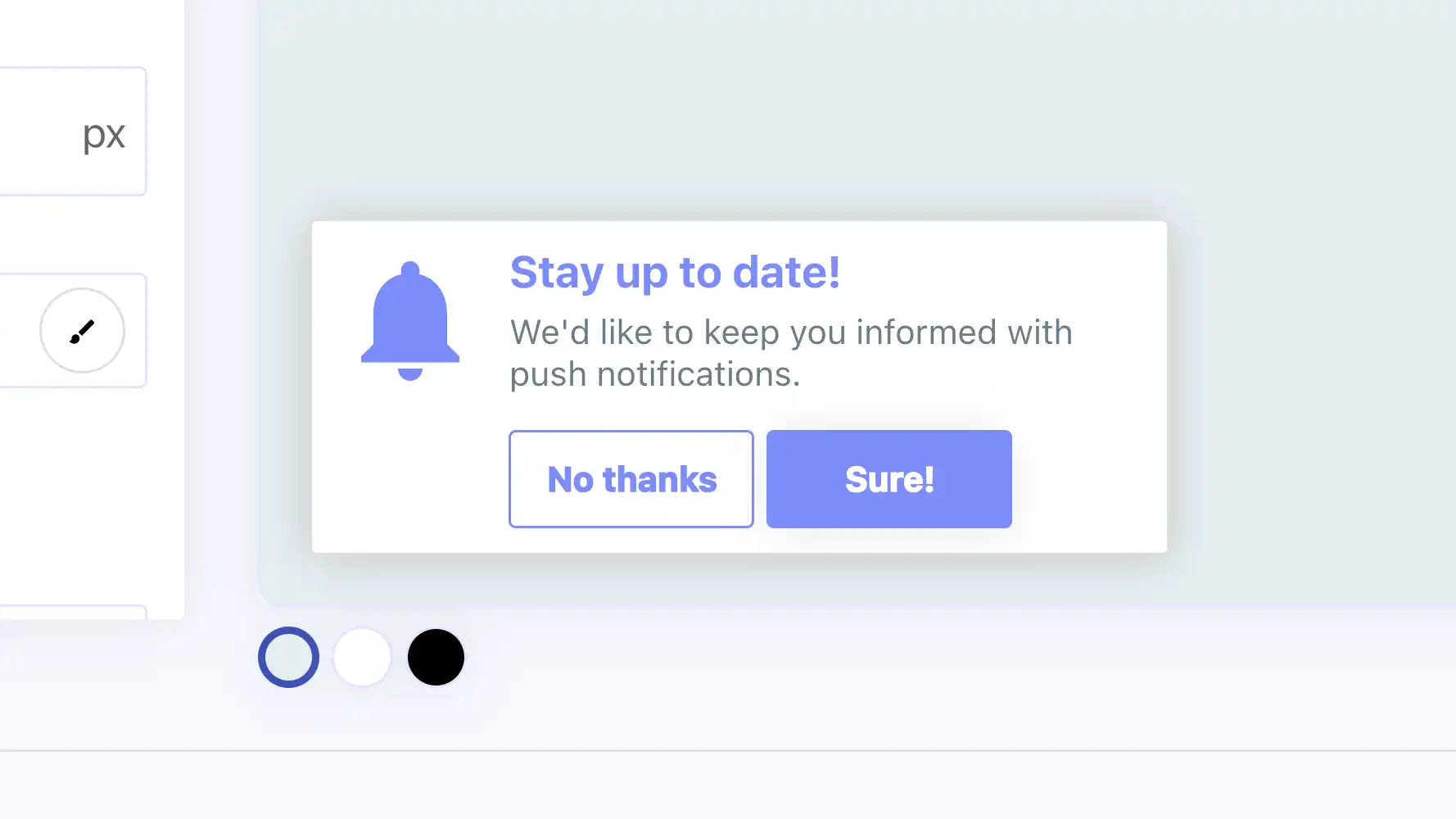
Define how your users should be onboarded to your push notifications, ensuring a seamless and personalized experience.
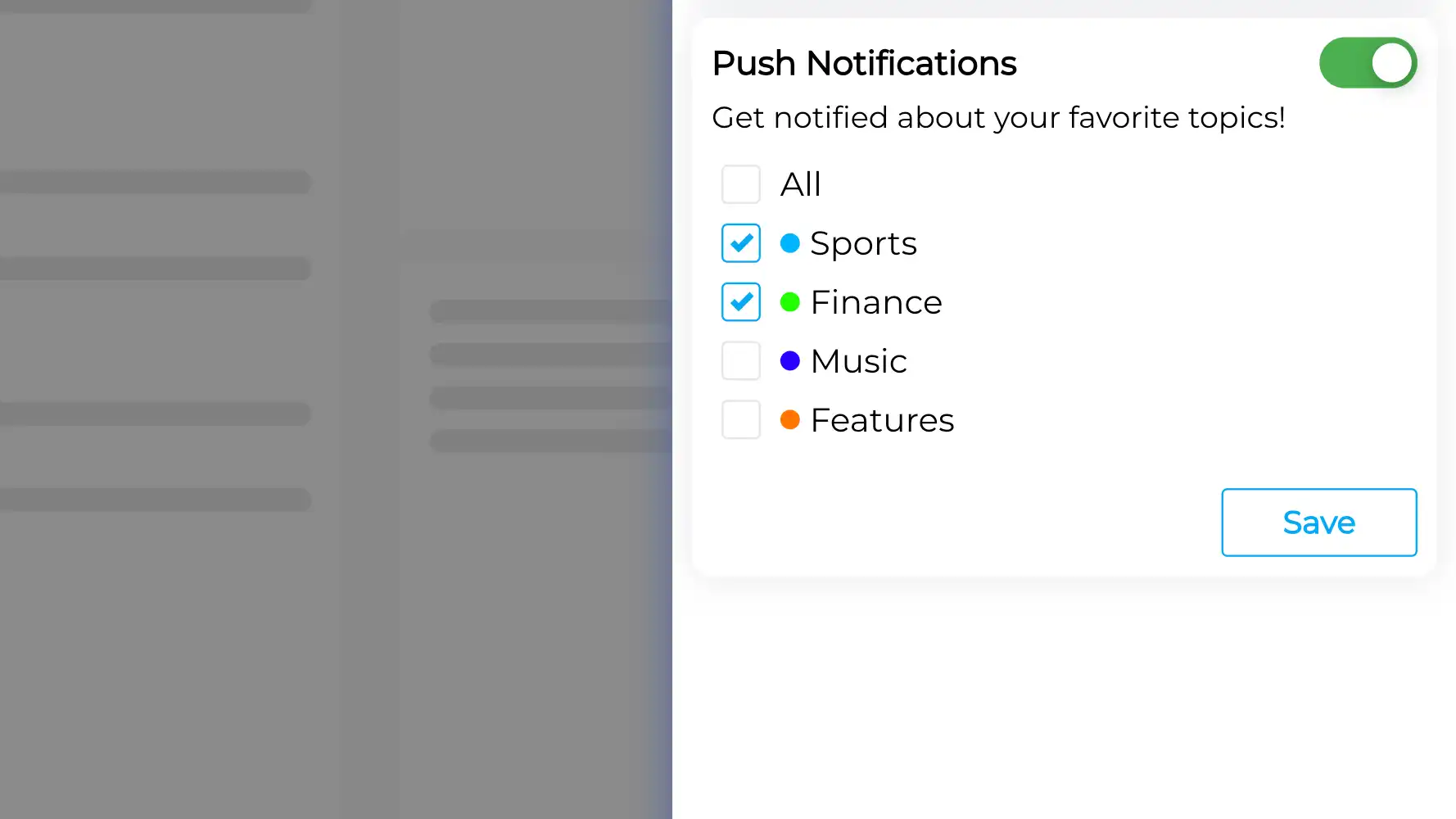
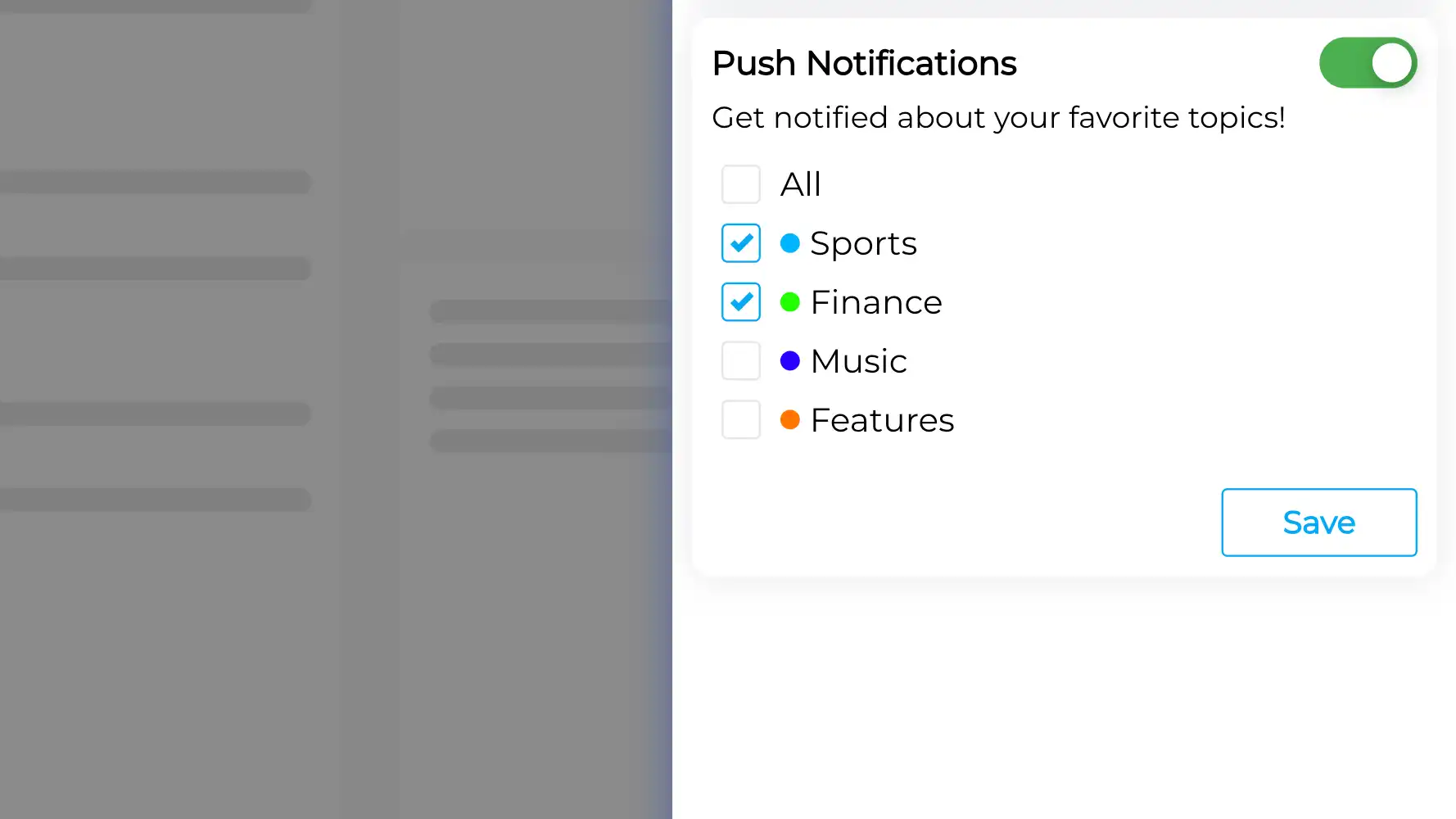
Allow users to subscribe to specific categories, ensuring they receive only the most relevant push notifications.
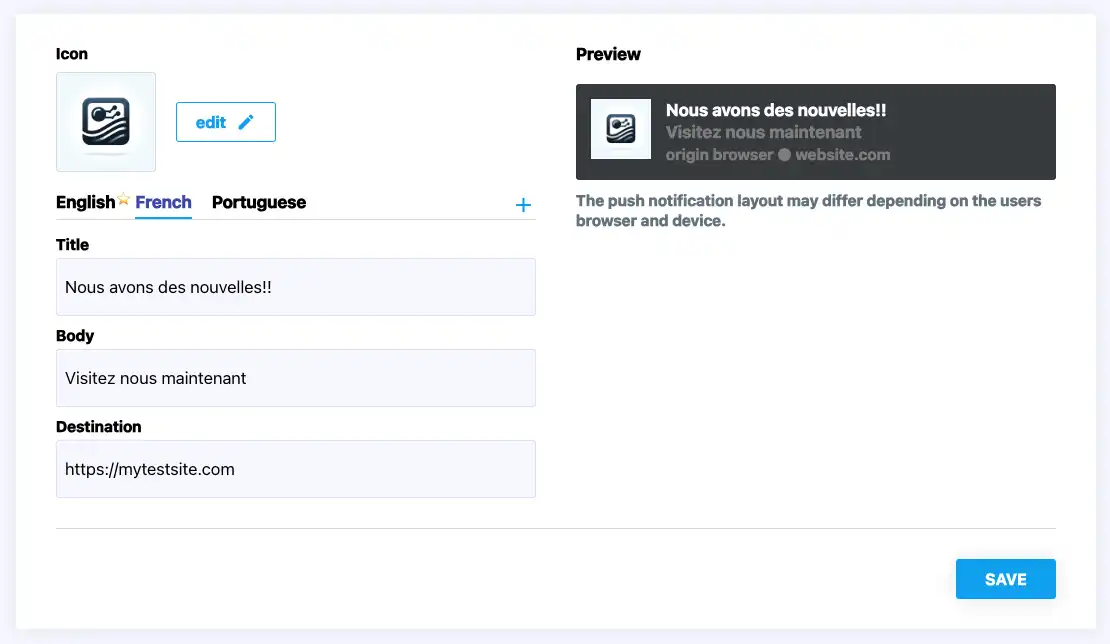
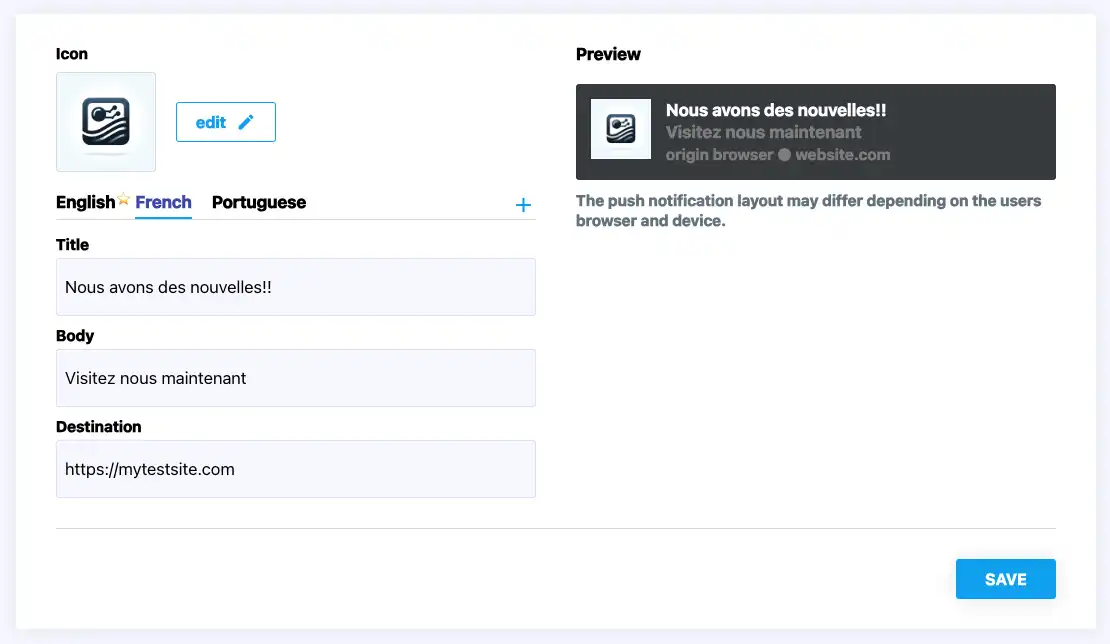
Just like the notification feed, push notifications are also available in multiple languages, ensuring a global reach.
Use badges to draw attention to places on your website or application where new content is available. Badges are tightly coupled to posts, define which elements on your site should display a badge when a new post is available.
Try it now →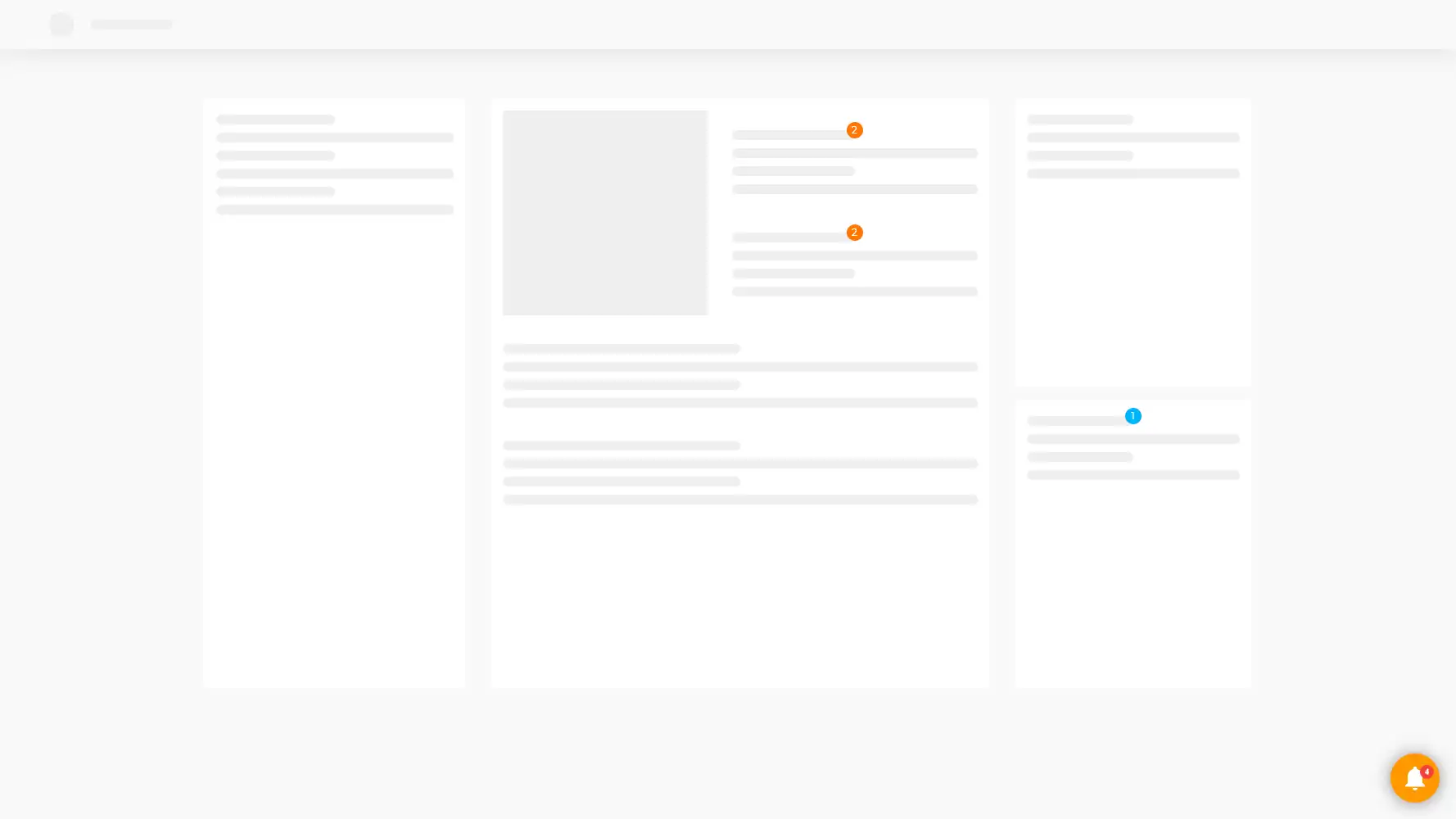
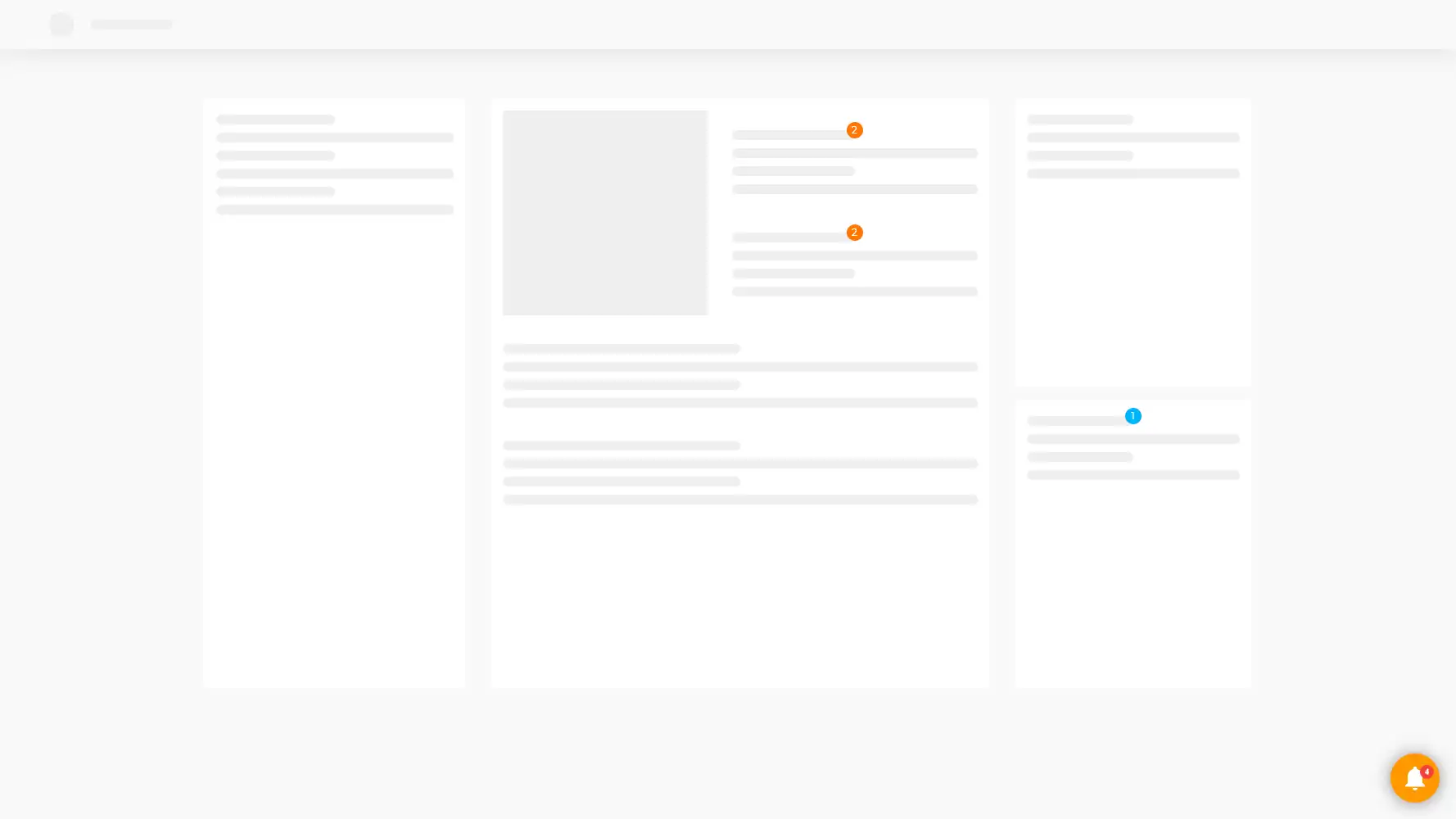
Badges are indicators displayed next to elements on your pages that show where new content related to your posts is available.
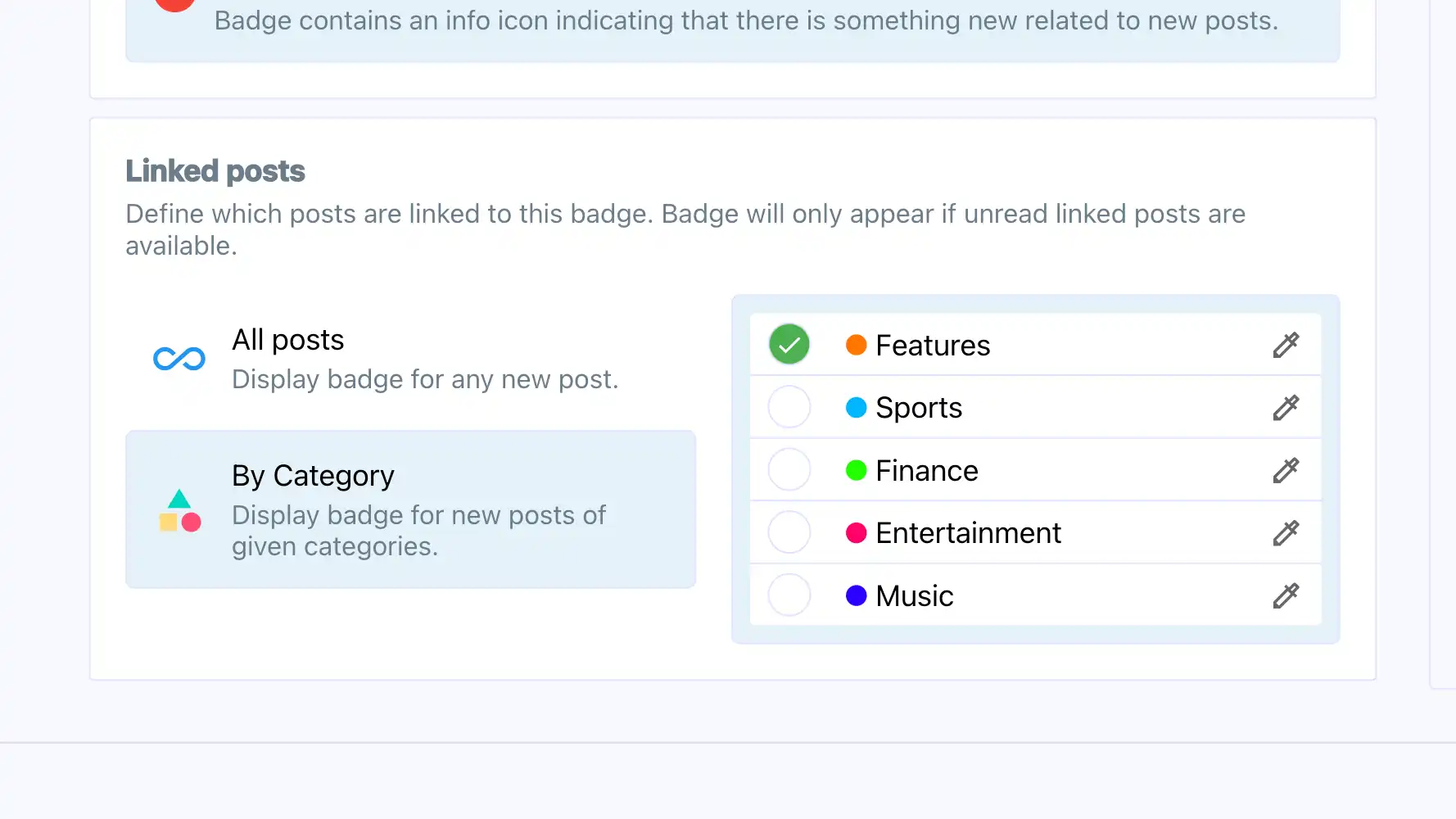
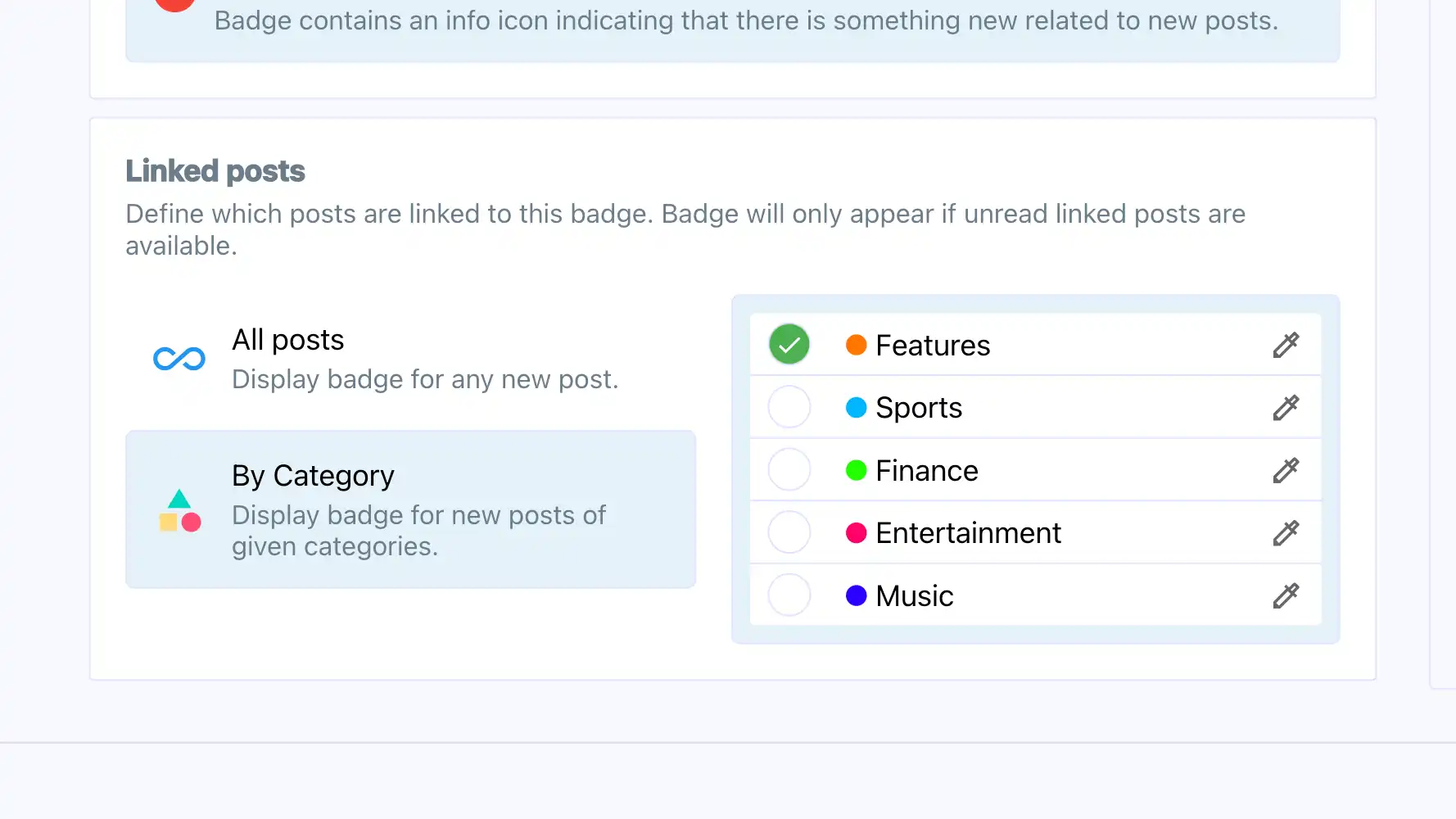
Define categories for your badges to indicate new posts, guiding users towards fresh content with ease.
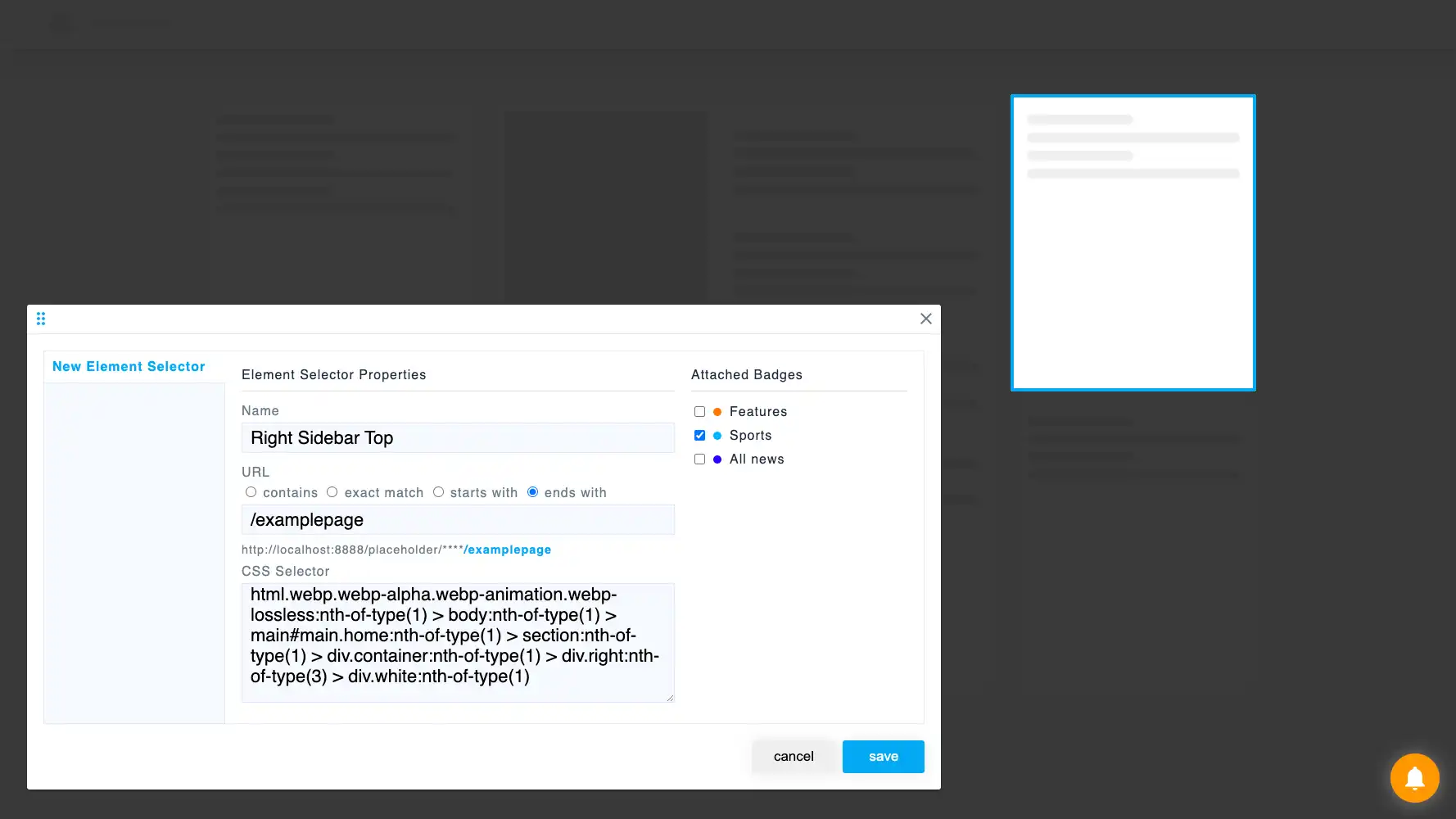
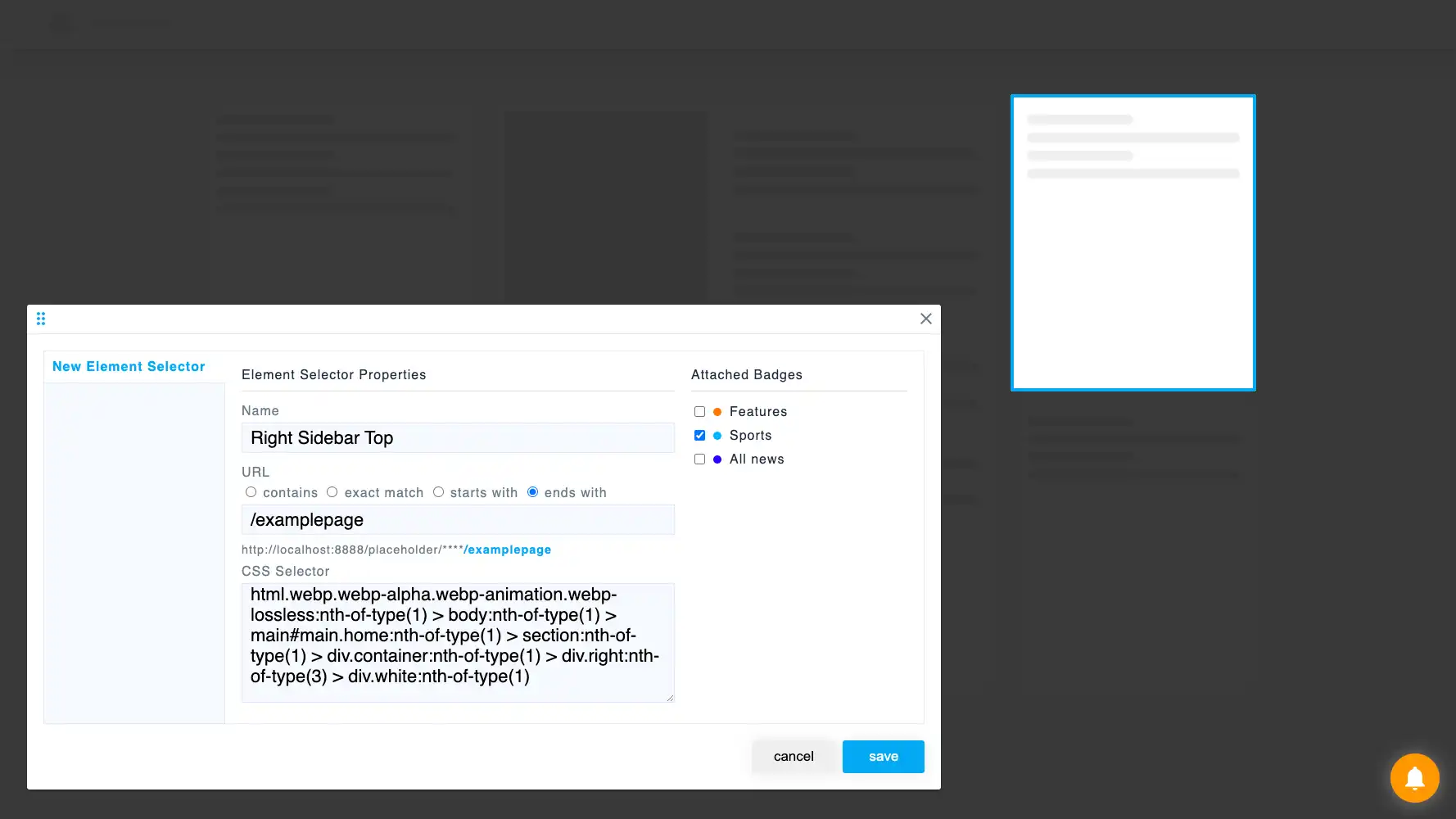
Choose directly on your site which elements should display a badge for new posts, without the need for code modifications or plugins.
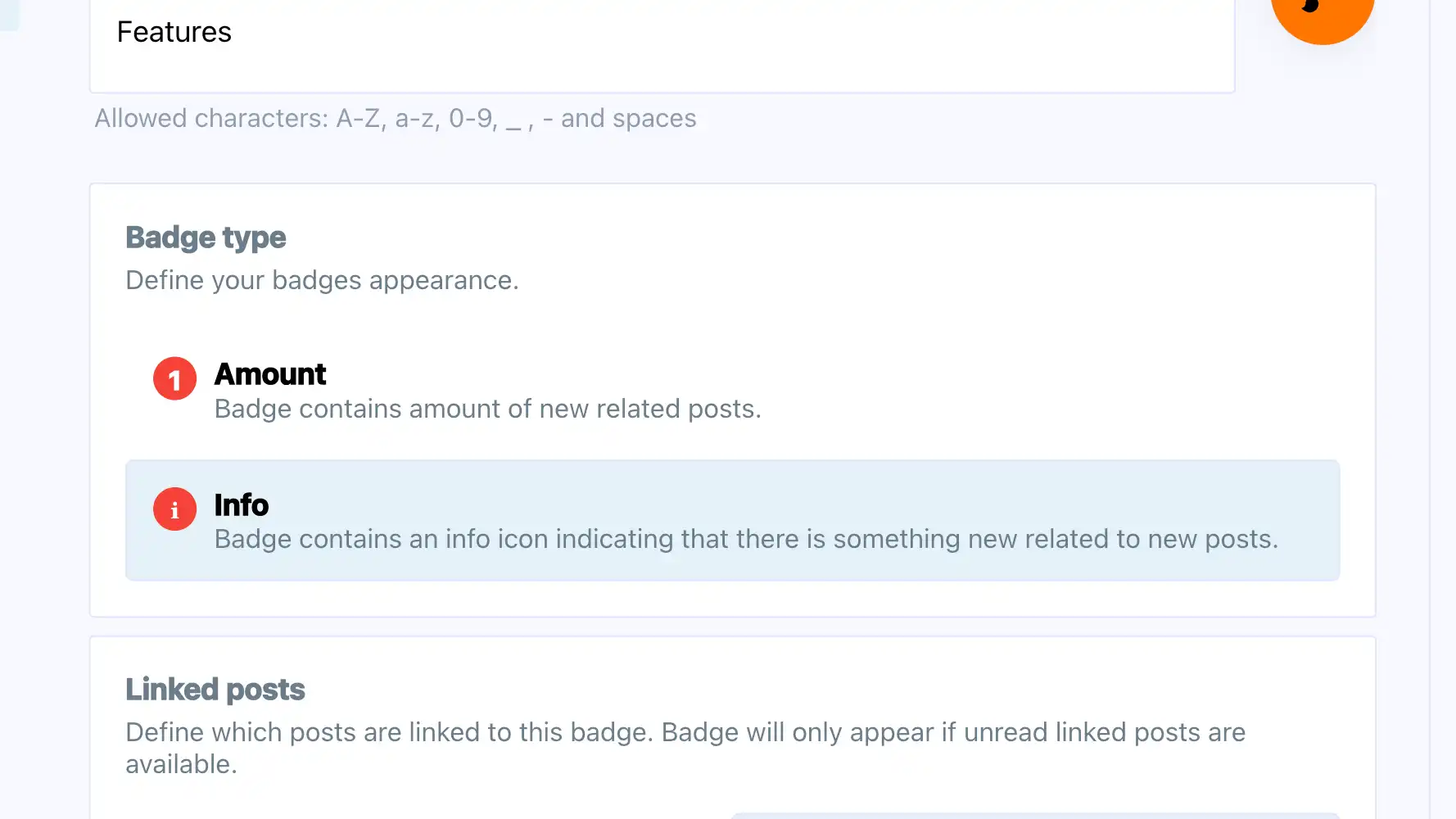
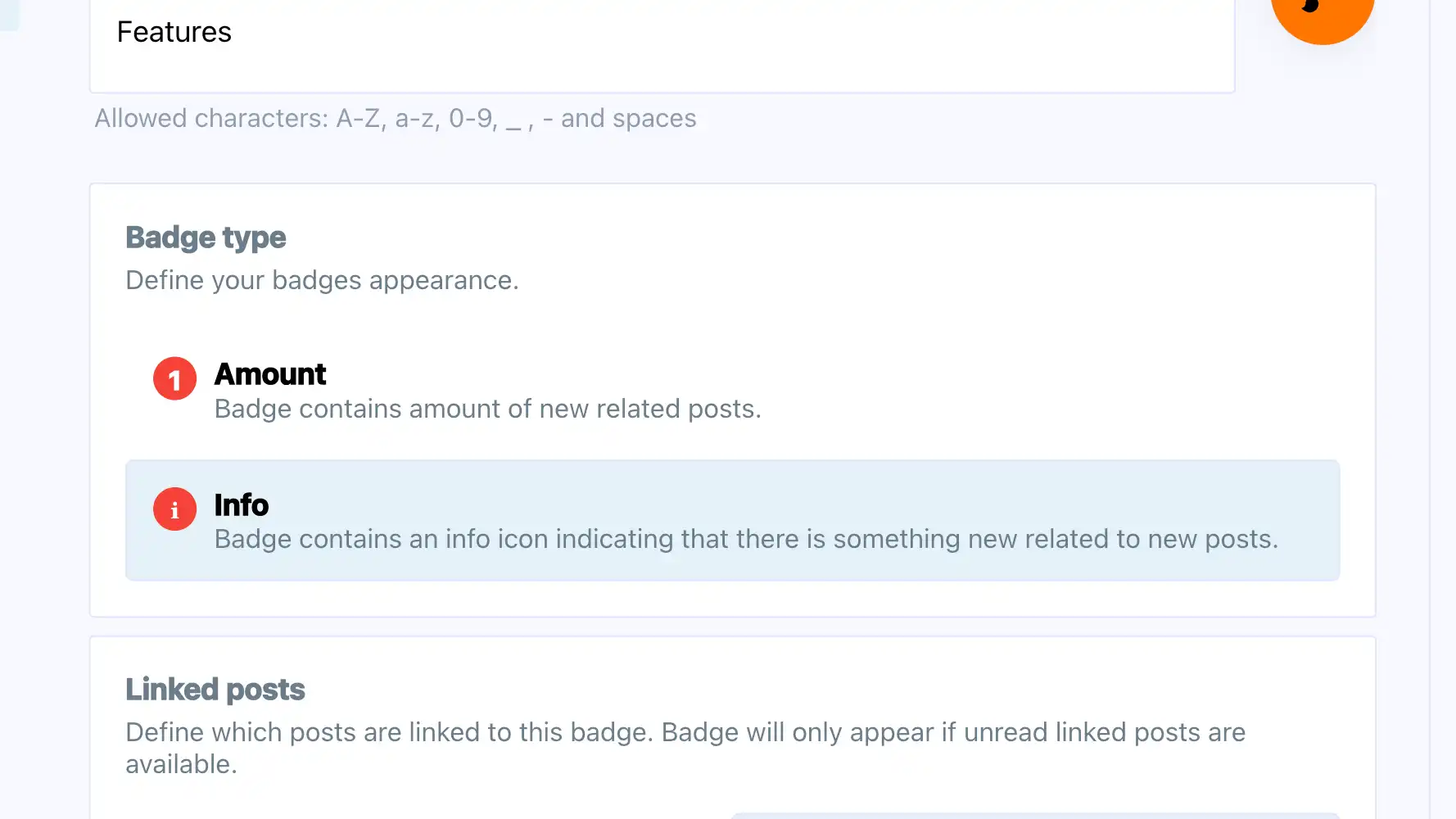
Display badges with either an informational icon or a numerical indicator to show the number of new items, making it clear to users where new content awaits.
Explore our Additional Engagement Features designed to elevate your user engagement strategies. These tools offer enhanced analytics, customizable interfaces, and interactive options to refine and enrich your communications.
Try it now →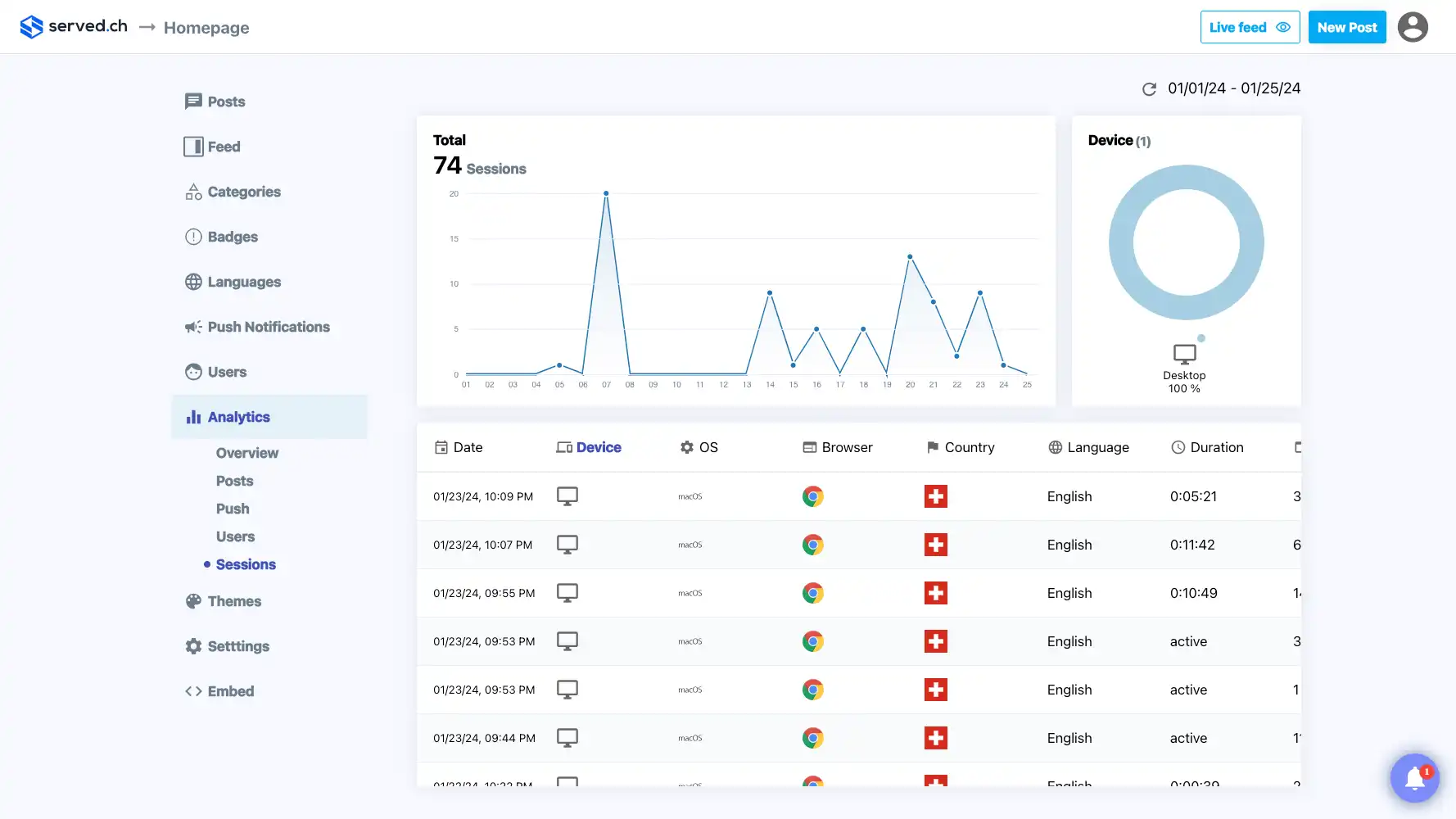
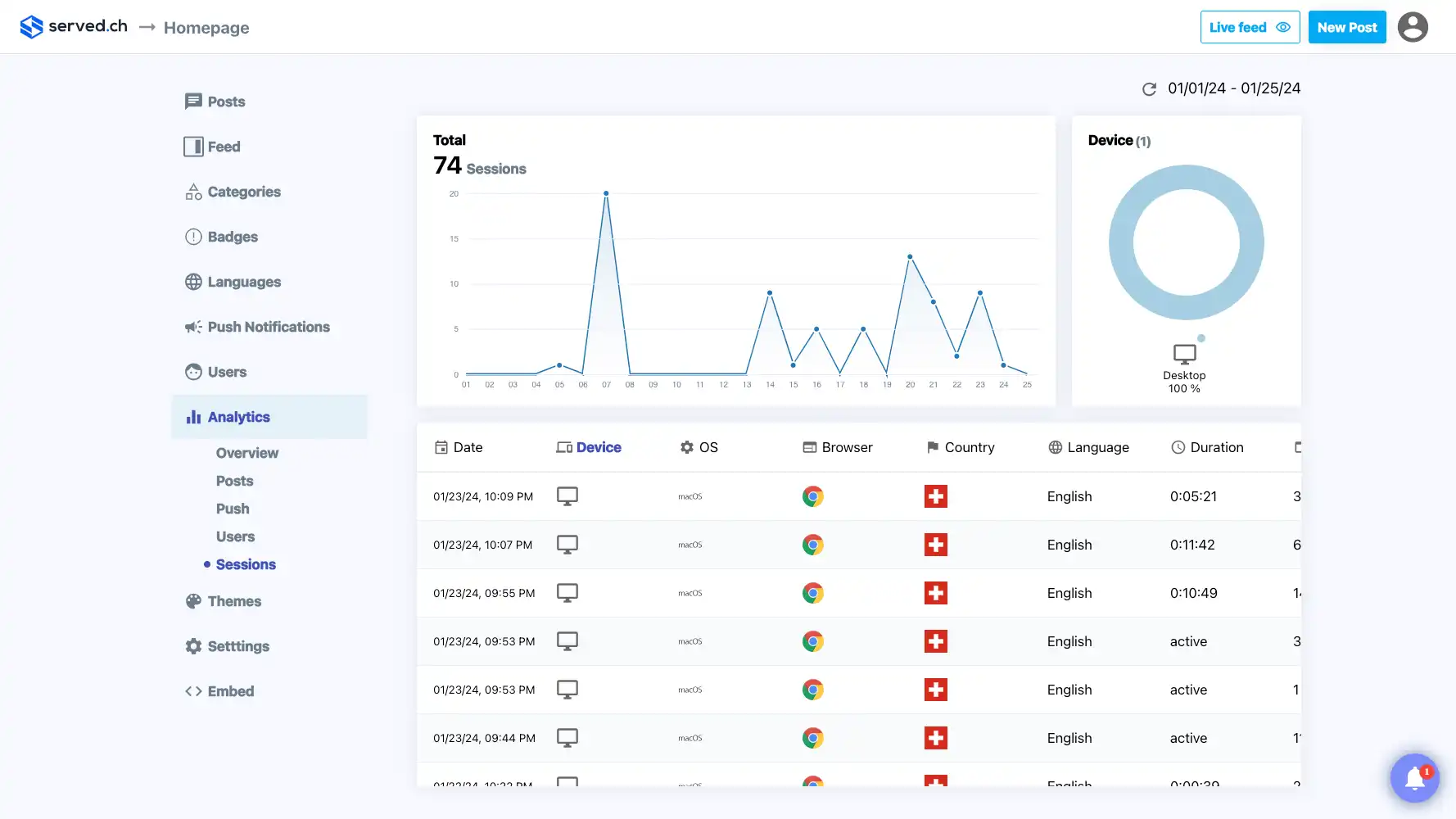
Get insights into how your users interact with your posts and push notifications. This allows you to optimize your messages and increase the engagement of your users.
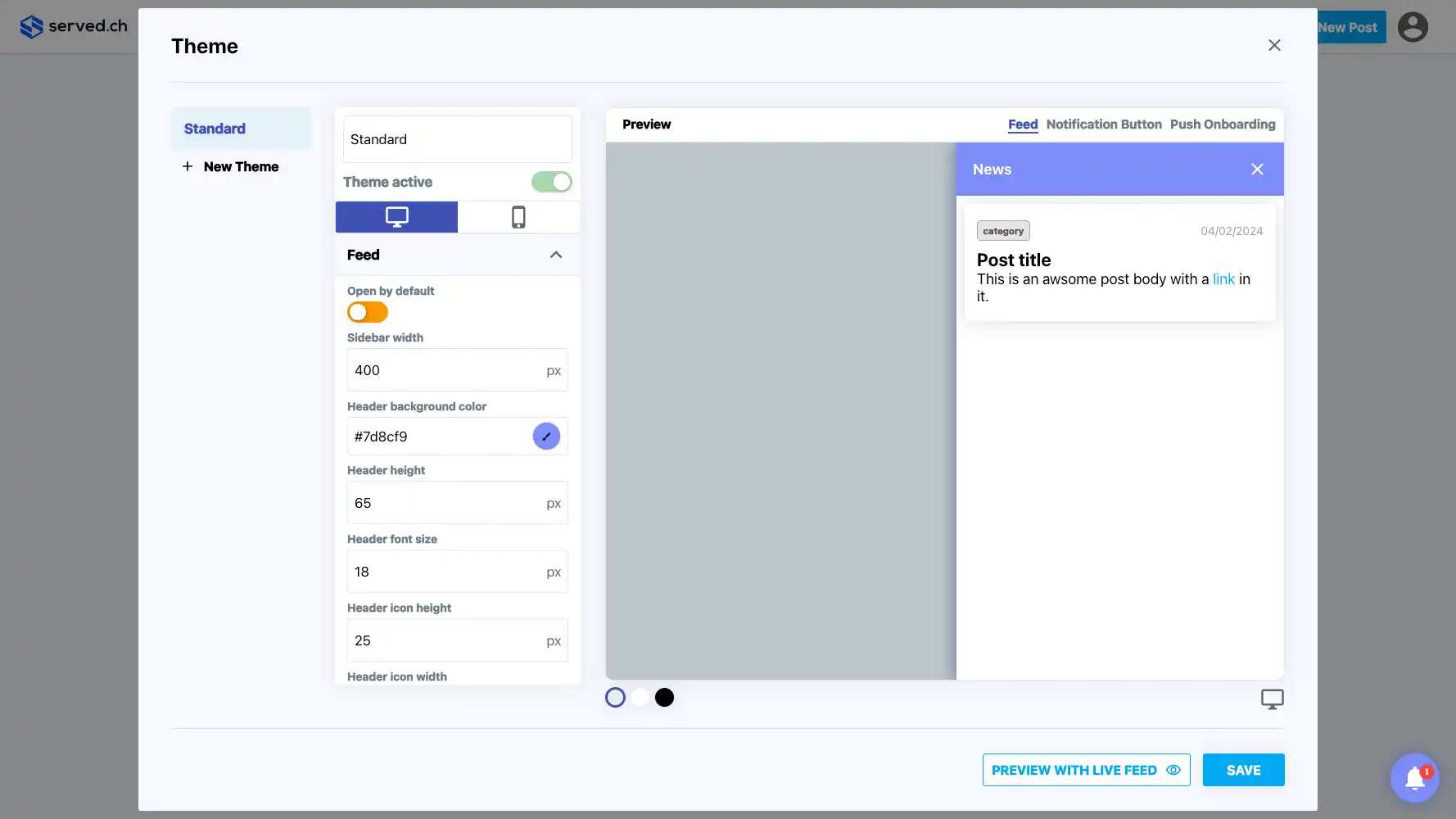
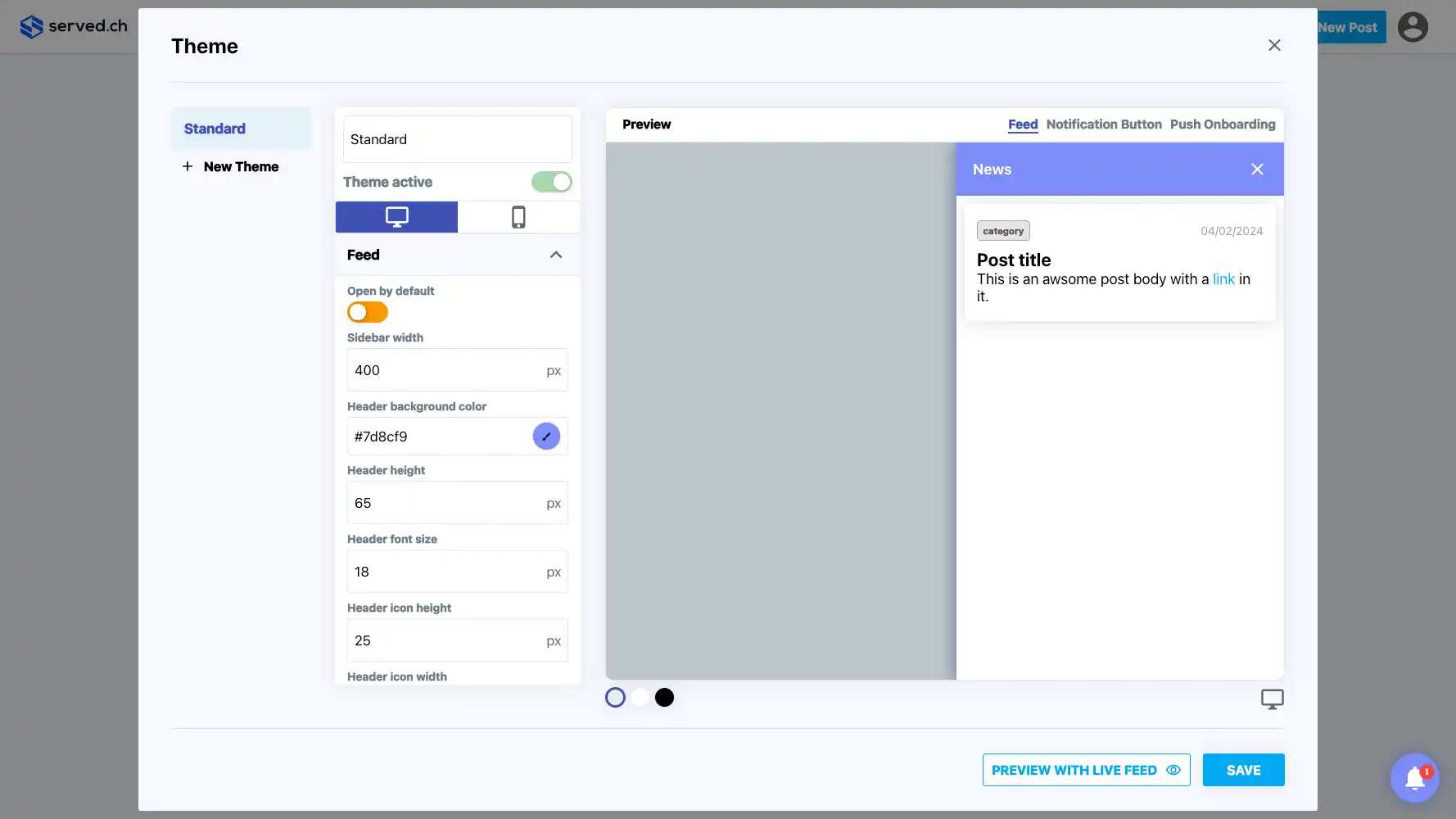
Customize the notification feed to match your brand, ensuring a cohesive user experience.
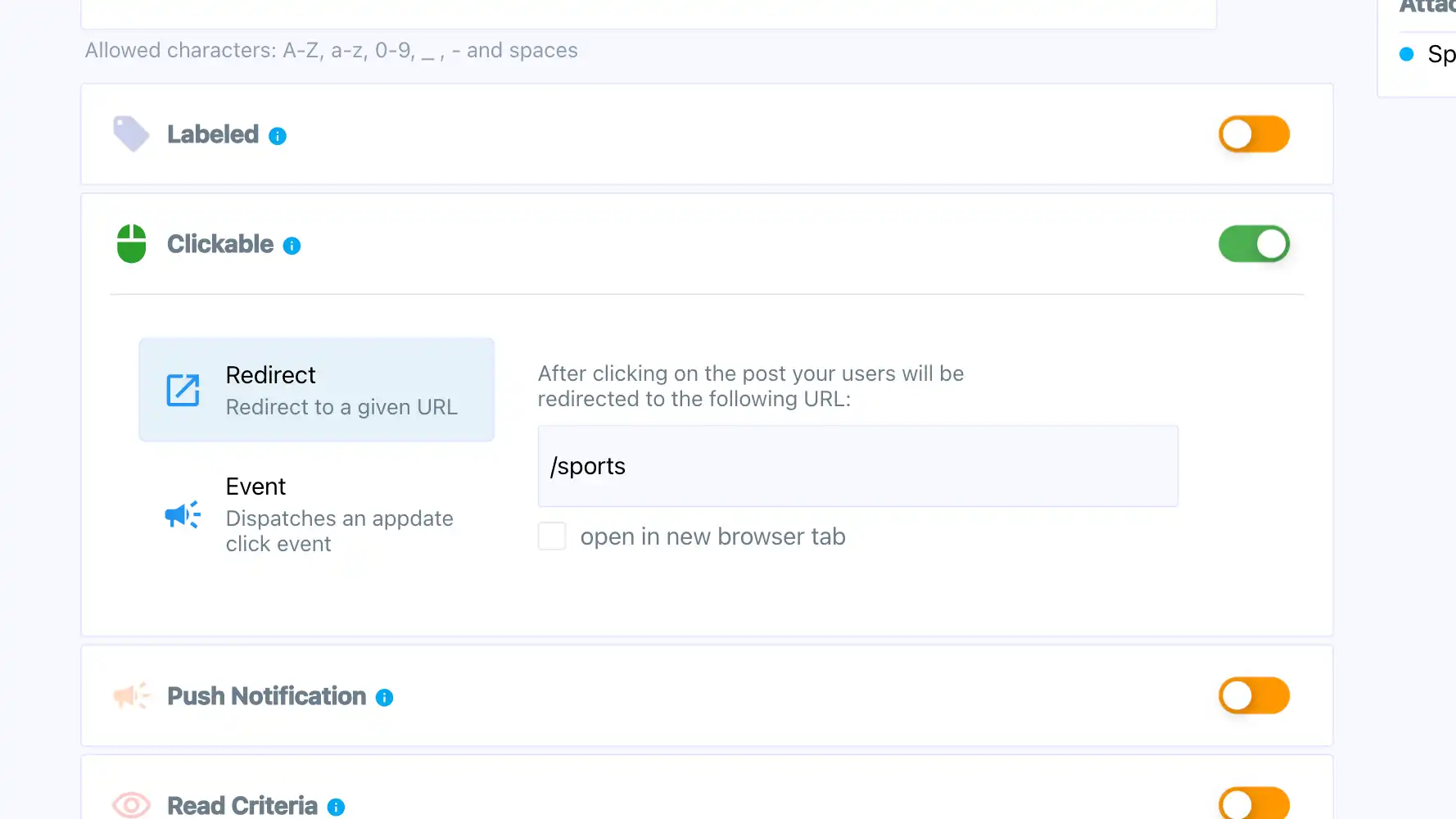
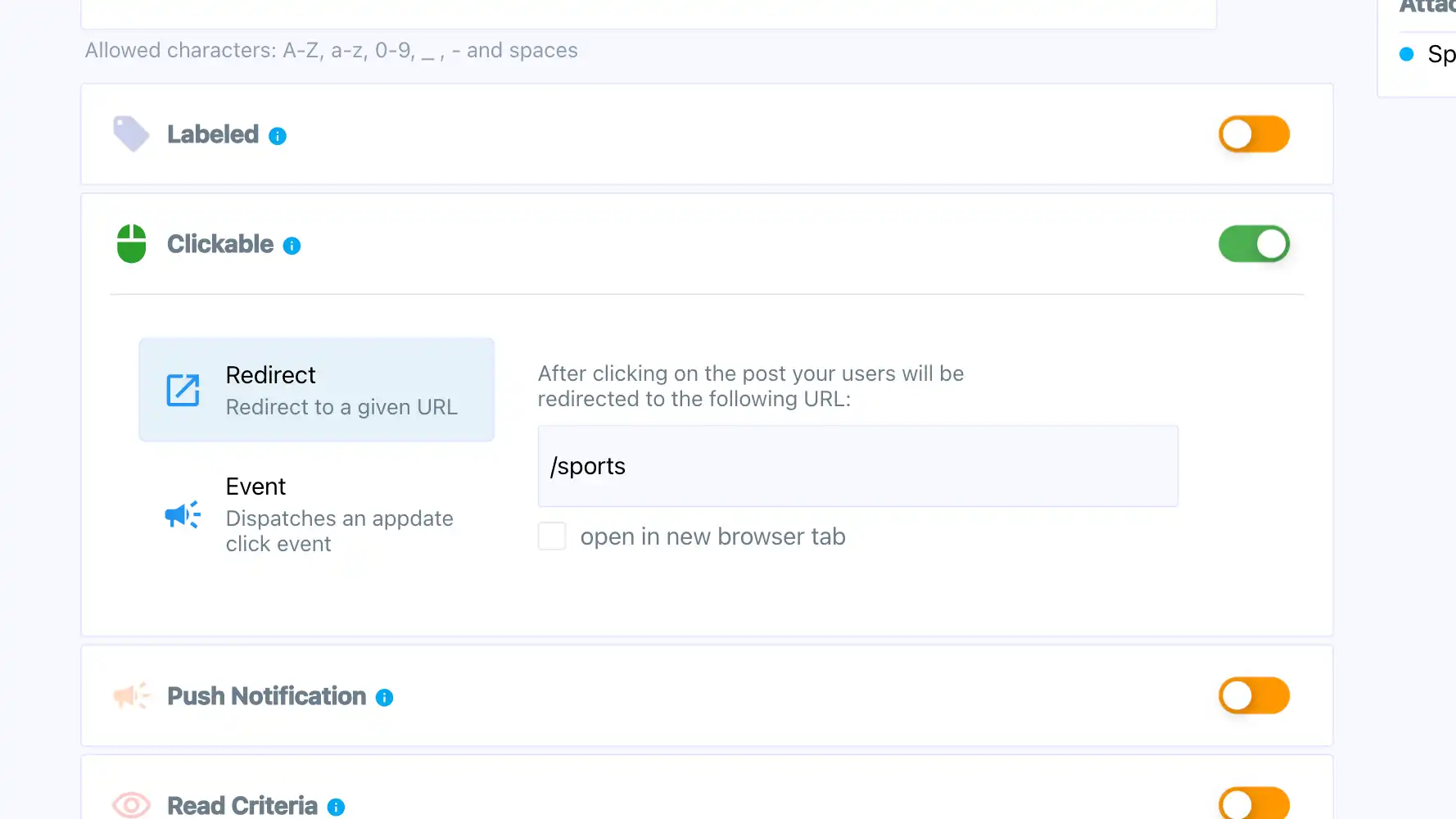
Direct users to specific pages through interactive posts, streamlining their journey on your platform.
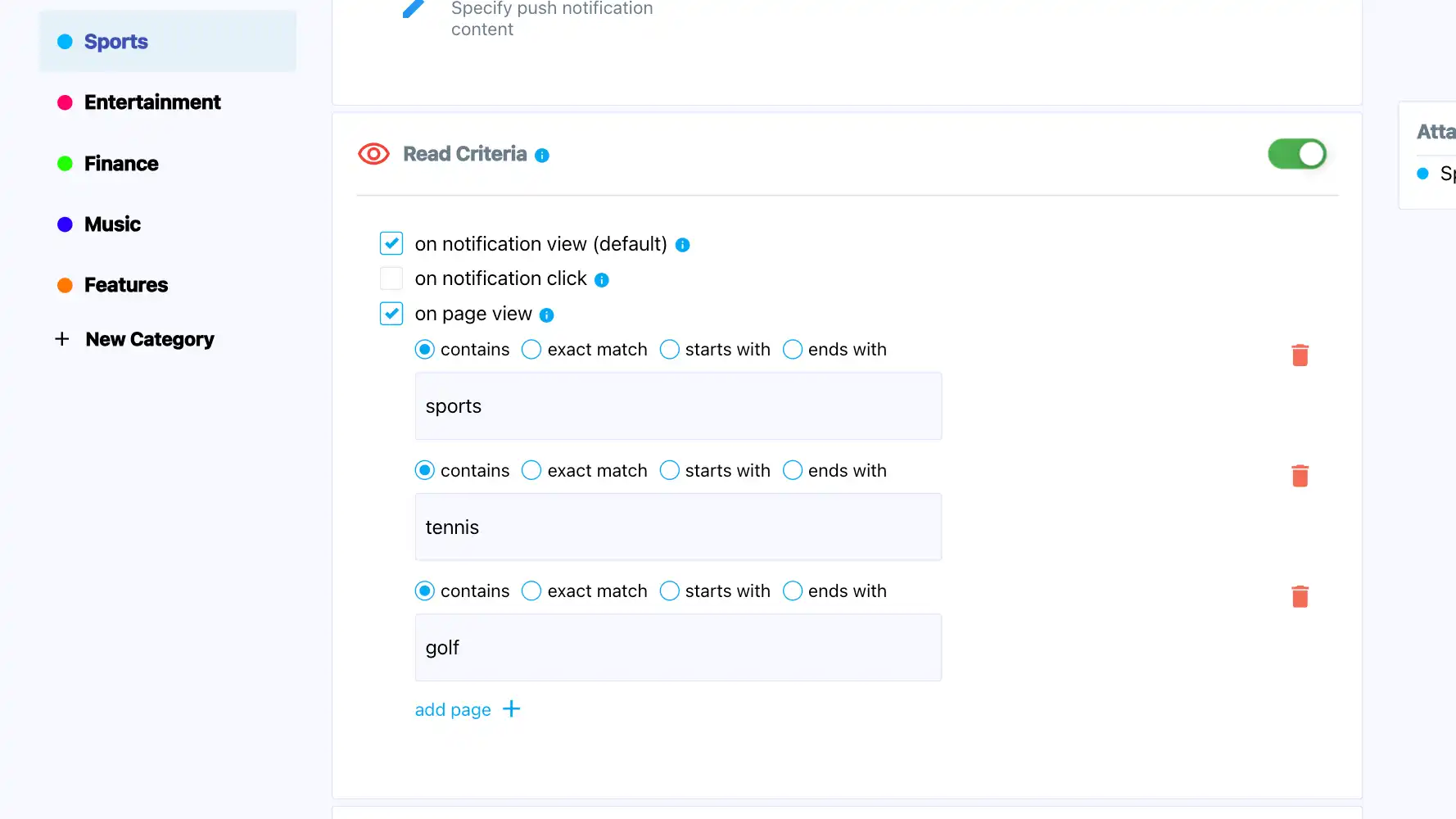
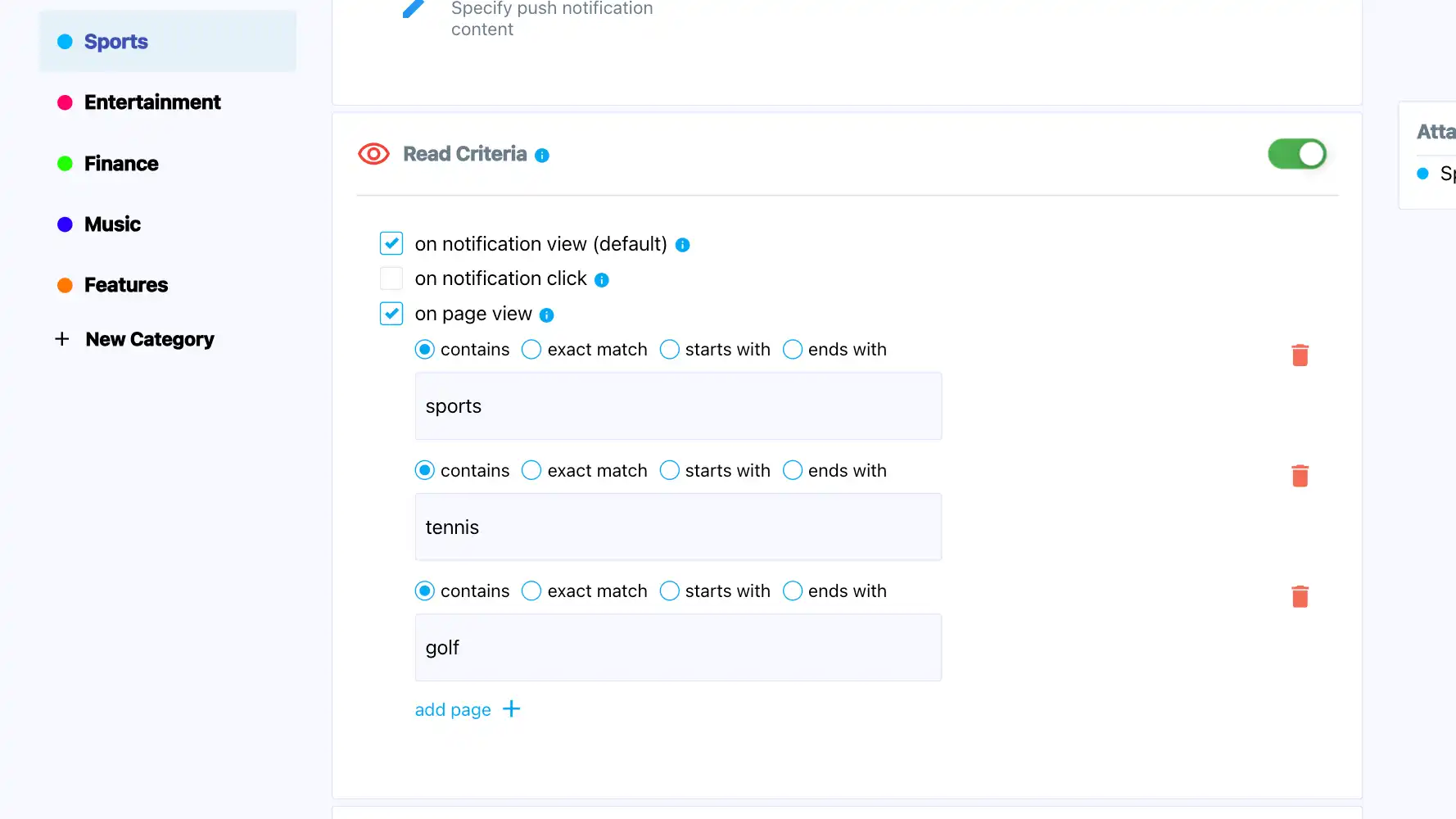
Set flexible criteria for marking posts as read, adapting to user behavior for a more personalized experience. For example by visiting a page, clicking on posts or just by viewing the post in the news feed.
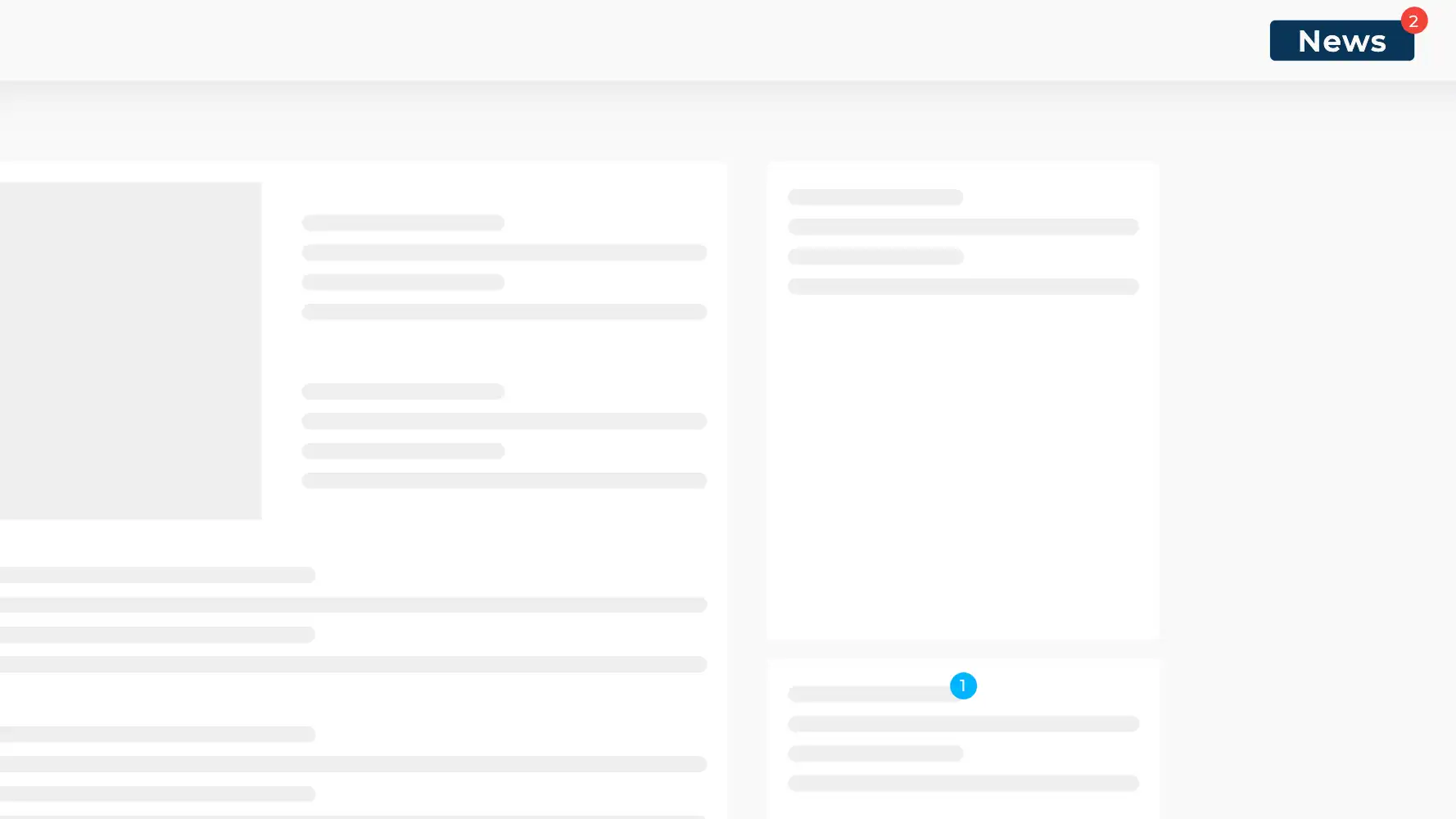
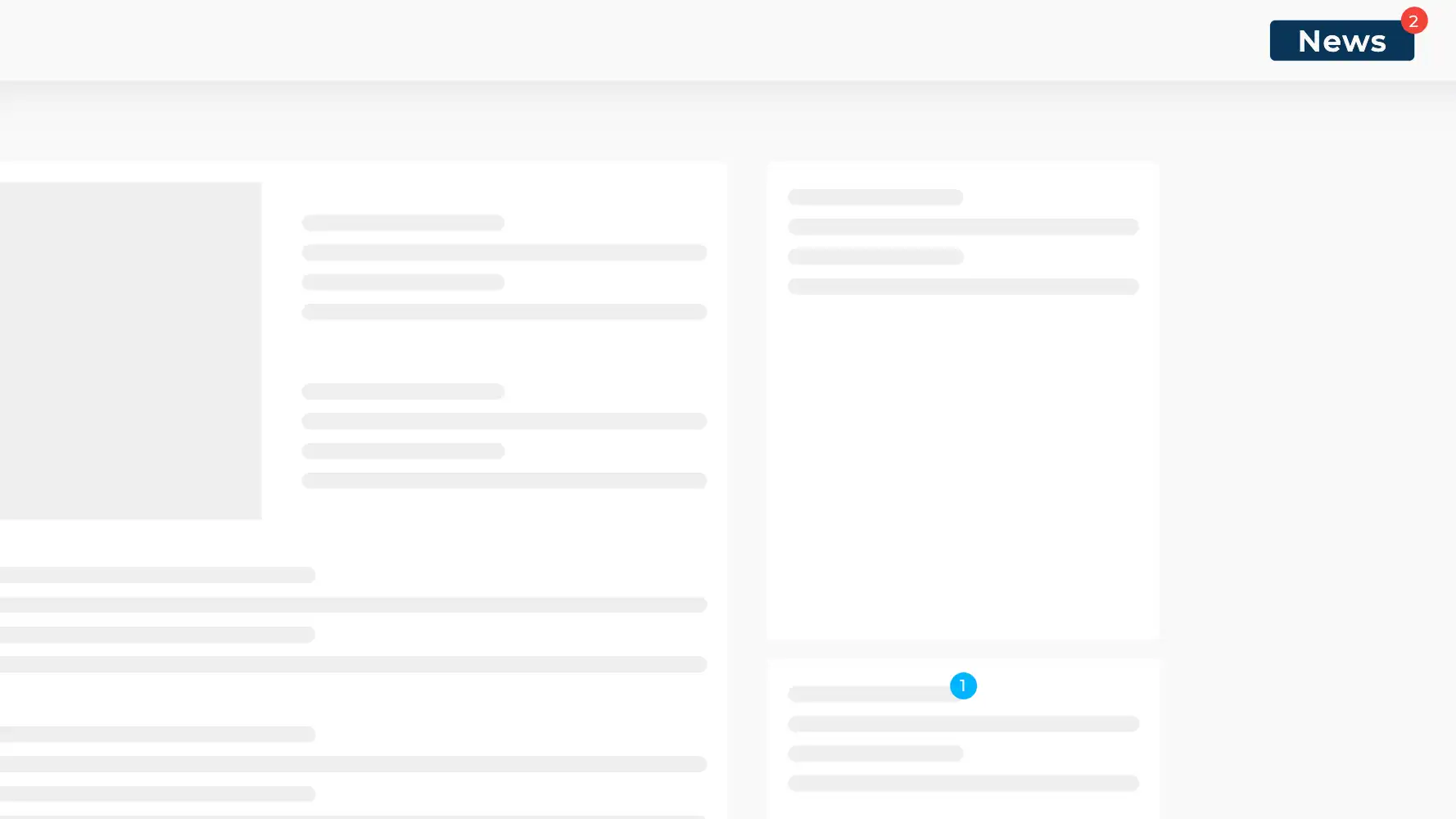
Define a custom button on your website or application to open the notification feed and display the unreaded posts amount.
Highlight critical messages by pinning them to the top of your feed, ensuring key information is always front and center.
Maintain a clean feed by grouping posts by category, keeping content organized and focused.